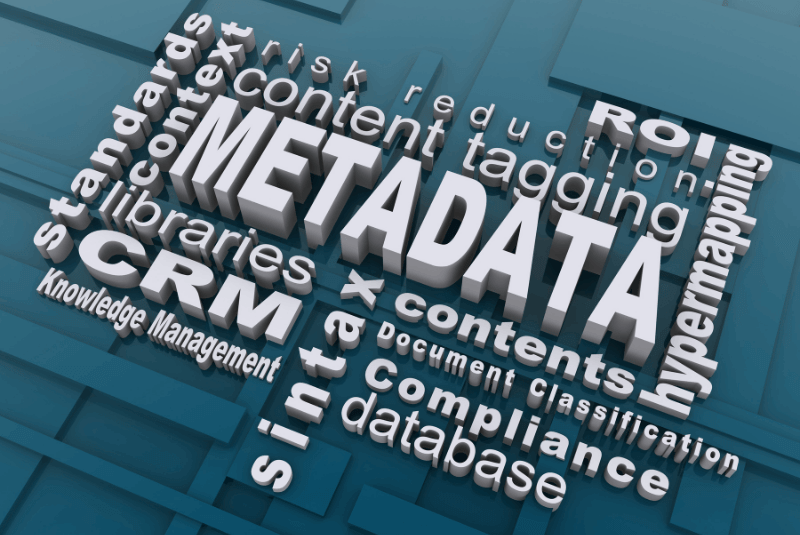Docupile is an electronic document management system for your business. It has many valuable features that will make your life easier, and it’s specifically designed to be compatible with the way you work. One of its most useful features is Metadata, which can help you find files faster than ever before! In this blog post, we’ll take a look at what Metadata in Docupile means all the benefits it provides for both you and your data.
People need data and businesses. It is valid for the twenty-first century. It is hard to find lost files when you are a computer user. You need to do this if you are a business processes person or human who needs data.
You looked on the Internet to find someone. You found a person who might be good. You had to go through many simplified documents to find the one with the needed information. It was hard work, and you lost your plan for a day at work.
Digital Signatures files offer unique qualities. Unlike other types of documents, these can be identified in various ways. If you forget the name you assigned to the file when it was created, search and retrieve its metadata requirements instead.
What Is Metadata?
Metadata is the information about document data, such as when it was created modified and what software made it. We have more to come on adequate Metadata in later posts – for now, think of types of metadata like salt in a dish. Some of these ingredients may be visible to you; others may not. Some can be looked up with additional information, while others require different discovery methods.
Document elements can hold metadata information like tables, charts, and images. Metadata helps condense this content by providing context for complete understanding. It means that using an electronic document management system can help you find and work with documents. There is a list of all the Metadata about the record. One can get to it without looking inside the file.
Document metadata is non-visual information in a document that provides additional context. For example, the document’s creator and the date it was created. Good Metadata can help in classifying documents and file format. For example, users can specify whether a record is for internal use only or is publicly available. Adding Metadata to a file allows organizations to simplify document search and data retrieval. It is because search tools sort through document metadata much faster than scanning through a document’s full text. Furthermore, document metadata makes it easy to sort, select, route, store and control documents.
Types of Document Metadata
There are various types of document metadata. Some of them are:
Fields
Fields store metadata. Each domain has its own unique set of properties associated with it. Examples of “Fields” include names, dates, numbers, and currency. Document management systems generally include setting fields according to requirements to ensure each new document has the essential document metadata.
Templates
A template is necessarily a group of fields arranged in a specific way. Using templates, organizations can input relevant metadata to automate document creation.
Links
Links are used in associating documents with each other. For example, accounts payable may file invoices in an “invoices” folder for all invoices received from independent contractors. However, separate contractor agreements are also stored in a file named “contractor agreements.” If these documents are linked, someone who wants to verify the hourly rate included in an invoice can quickly pull up the independent contractor agreement.
Versions
Organizations usually use versions to keep track of changes and updates and avoid destroying an earlier version by saving the file.
Tags
Encountering tags when viewing articles on any news website is expected. Tags provide an easy way of classifying content. They are also used to classify documents based on their access level for internal use only.
Digital signatures
A digital signature helps keep track of approvals. For example, a supervisor can add a digital signature to a document to indicate that it was approved. It improves compliance, transparency, and accountability in document filing or on the fields as required within an organization.
Variable Workflows
Metadata gives information and allows specific search and filtering of search results. Document-based business processes are directed based on metadata. Depending on the Metadata a document has, it triggers the relevant workflow.
What Are Metadata Elements?
One way to improve information clarity is by setting document metadata such as file size, author, and creation or modification dates. This data is then cataloged within a document management solution that includes indexing fields relevant to different categories of documents. A purchase accounts payable bill might have indexing to help you find it. You could use indexing to find the proper documentation when retrieving it!
Why Is Metadata So Important?
Managing a business’s data can be time-consuming since companies often have to deal with vast amounts of data at once. The Metadata provides info on the organization’s documents. It makes them more transparent and organized. Using a records management system can reduce its time to find important documents. It would be best if you used an electronic DMS with Metadata.
How Does DMS Use Metadata?
Metadata is essential for categorizing, finding, and retrieving documents and digital files. It would help decide what Metadata you will use before setting up a DMS. For avoiding this, a centralized process has been implemented that allows employees/users to categorize their documents and input the indexing fields on any paper full text. It instills a certain level of discipline in the documentation.
When people need to find a document, they can search for it by category. They also need to enter the data that is required for indexing. It helps them find documents more quickly. If you have metadata, it will help you save time and resources when looking for a record.
Metadata gives a deeper insight into a business.
Metadata helps organizations track the lifecycle of their data and information. They can see when specific terms are used frequently, track spikes in data, and see which account requires the most data. In various cases, depending on the type of business, the more data an account has, the more time is needed for employees. Metadata makes it simple to track this information and gives integral insight into how an organization can work productively.
Conclusion
Every organization uses Metadata to some extent. However, organizations that regularly create many documents add structure and control to paper-heavy processes. A document management system automatically analyzes the Metadata and routes the files to the right place. Document metadata makes it easy for users to find what they want to search. For example, inputting a single keyword into a document management system helps find relevant documents as easily and quickly as conducting a Google search. Document metadata helps improve collaboration by grouping related documents and making them accessible to the appropriate people.
To help companies deal with the voluminous number of documents they receive daily, Metadata evolved to become an essential tool. Contact Docupile for affordable document scanning and more information about this process. We’re interested in discussing your needs!