What does Merging PDF mean?
PDF merging is the process of combining multiple PDF files into a single, unified document. This merges all the selected documents or files together as one file. So whatever you want to do, share, print or review, becomes a convenient. Merging files is a quick and hassle free process with smart software like Docupile.
How It Works?
You select the individual PDFs—whether they are invoices, reports, contracts, or presentations—and combines them in the order you choose, creating one cohesive file(PDF). You can define the order(which files comes first…) for how the PDFs are arranged when they are merged.
When to use?
Key Benefits of Merging Files
Did you know?
Without a document management strategy, 25% of documents may be lost
With Docupile, you can save hours on weekly basis, reduce errors by 80%, and keep files organized
Book a demo today to see the impact!
So is merging the same as combining files?
Can you merge multiple files?

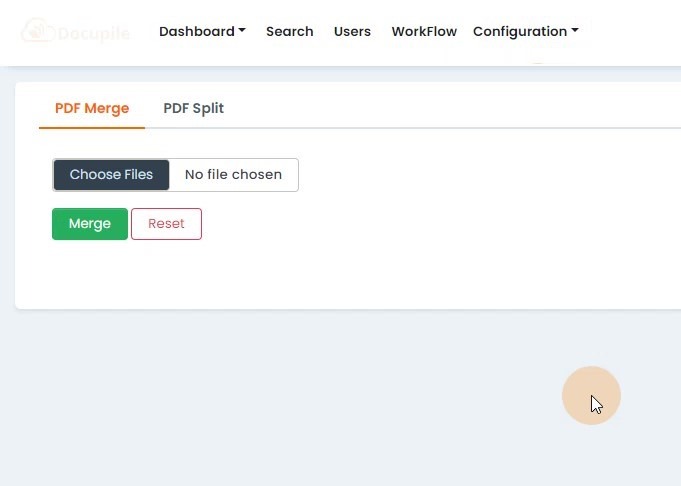
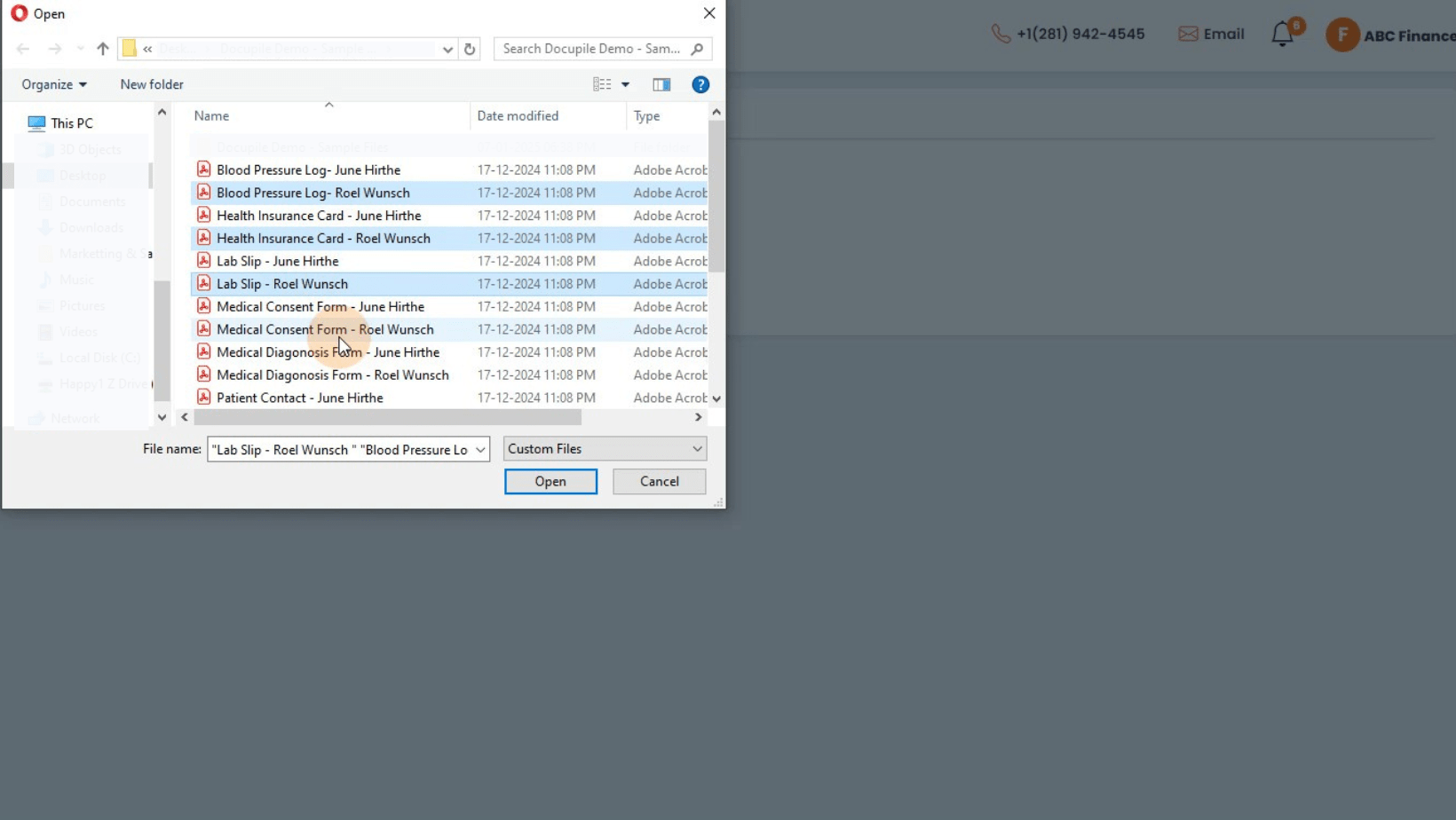
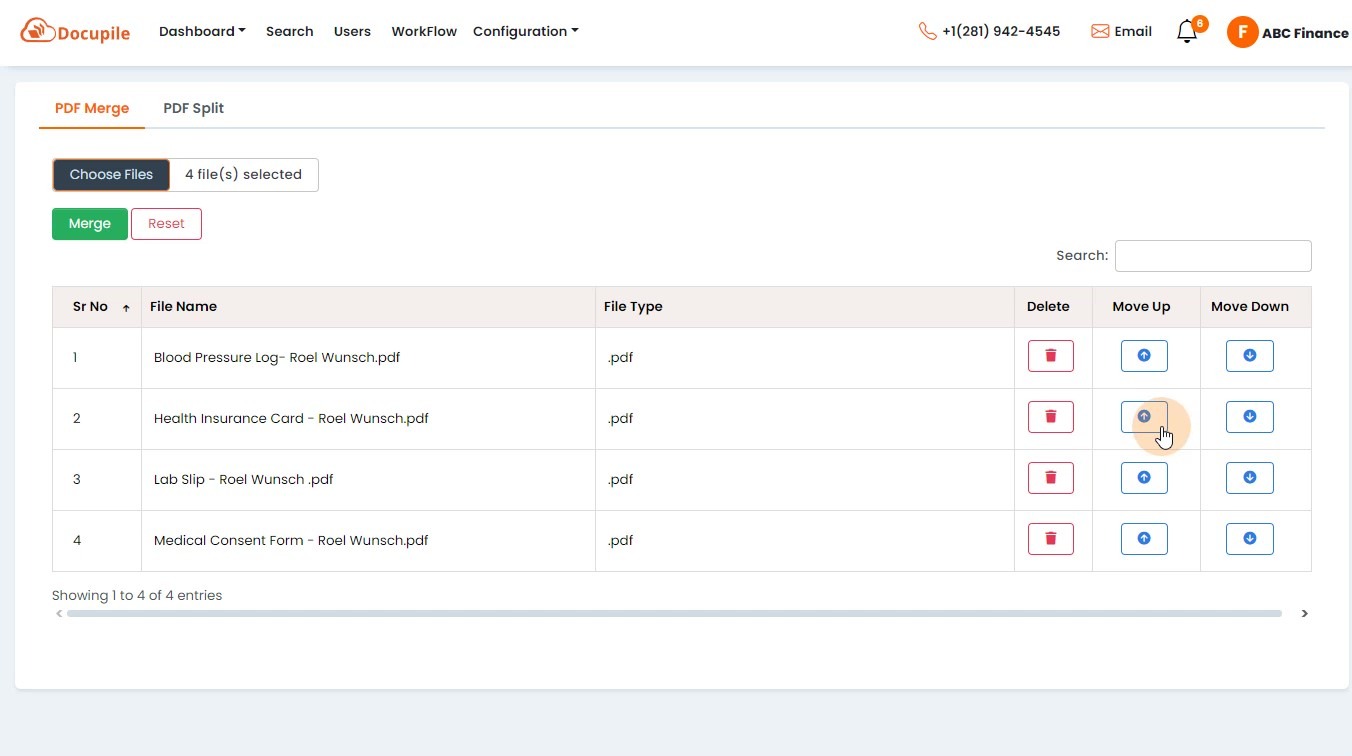
So if you have a question: How to merge multiple pdfs in one single file? The answer is simple.
Do you have the files on your the system on which you are working on or uploaded on Docupile? Then merging them all—is a few clicks away.
As you have seen, along with Document Organization capabilities Docupile makes merging files effortless and efficient. It’s intuitive, customizable, and fits perfectly into your workflows. With Docupile, you get:
- File merging with consistent formatting.
- Smart automation of file naming, sorting and organizing.
- Compliant and secure handling of your documents.
Don’t Miss Out! Docupile’s AI-powered solution give s you consistency, saves you time, and keeps your files perfectly organized.
Book a demo today and discover how it can transform your document management!




