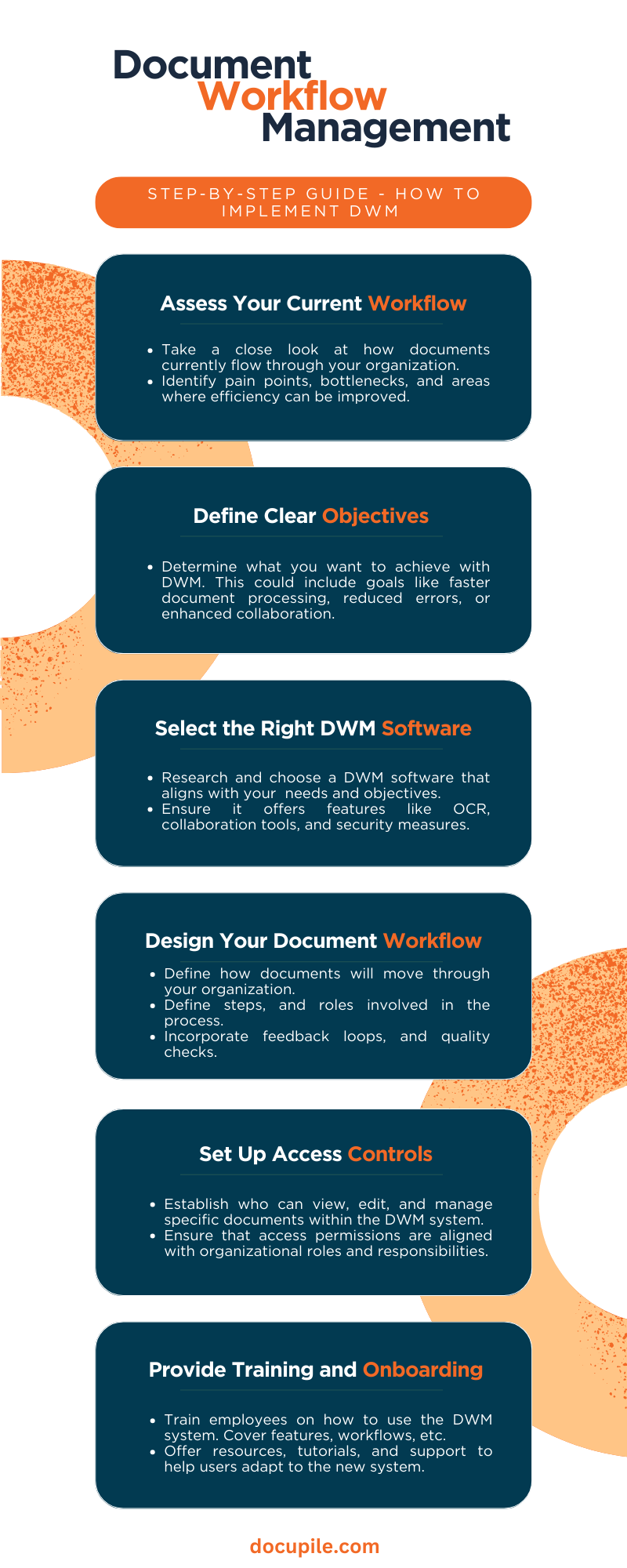Initial Thoughts!
In today’s fast-paced digital landscape, the shift from traditional paper documents to efficient digital record-keeping is a critical endeavor for organizations aiming to enhance productivity and compliance. This transformation is facilitated by a robust Document Management Workflow Software (DMS) and advanced technologies such as Optical Character Recognition (OCR) and Intelligent Character Recognition (ICR). OCR proves invaluable in swiftly converting typed or printed text into editable digital content, while ICR specializes in deciphering handwritten characters and cursive writing. The selection between OCR and ICR hinges on the nature of the content and specific application requirements.
Understanding the intricacies of document workflow mapping and design is paramount in creating streamlined processes. This involves visualizing and planning how documents traverse through an organization, from creation to archiving. Additionally, the integration of feedback loops, compliance measures, and strategic archiving plans are integral components of a well-designed workflow. Join us as we explore these pivotal elements, demystifying their roles in revolutionizing document management and workflow efficiency.
Overview:
A Cool Guide On Implementing A DWS!
What is Document Management Workflow Software?
Document workflow software is like a super smart computer program that helps make dealing with documents in a company much easier. It’s designed to do things like create, handle, send, and keep track of documents. Imagine it as a sort of traffic manager for all the documents in a company. It makes sure the right people see and approve of them, and that they get to where they need to go. So, it’s kind of like a digital assistant that helps everything move smoothly.
4 Key Features of Document Workflow Software:
Document workflow software is like a super helpful tool for companies. It makes sure everyone can find what they need quickly, keeps track of different versions of documents, and makes sure only the right people can see them. It’s especially useful in industries where there’s lots of paperwork, like finance, law, and healthcare. It’s like having a superhero assistant for all the important documents!
6 Main Uses Cases of a Document Workflow Software:
Document management workflows find application in a wide range of industries and organizational contexts. Here are some common use cases:
These are examples of how document management workflows can help in different industries. They make things faster, more accurate, and help organizations follow the rules. It’s like having a super-organized assistant for all the paperwork!
Need help selecting the best DMS? Check out our guide to selecting the perfect one!
How Document Management Software Improves Workflow?
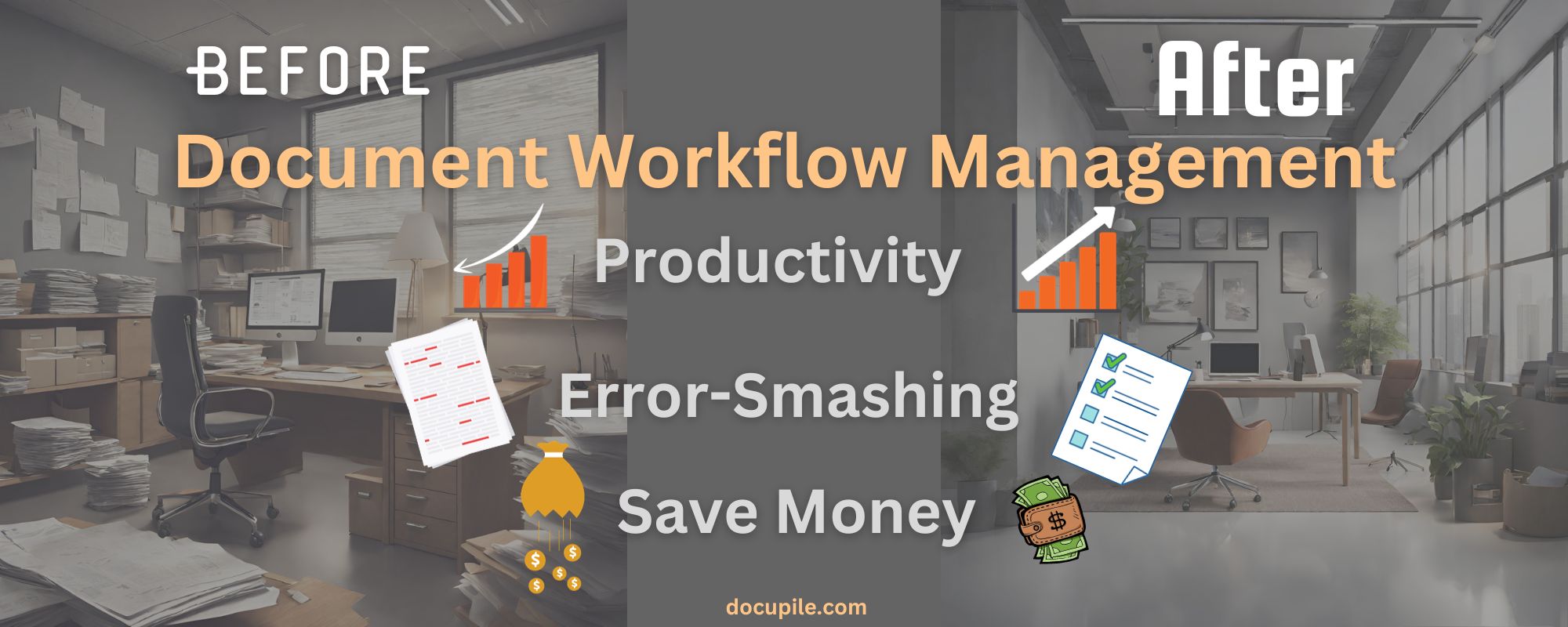
So, the document software is like a super helper for businesses. It makes sure documents move where they need to, lets people work together easily, keeps track of everything, and even protects against bad things happening. It’s like having a really organized superhero for all the important files!
Maximize Potential of Your Document Workflow Management Software
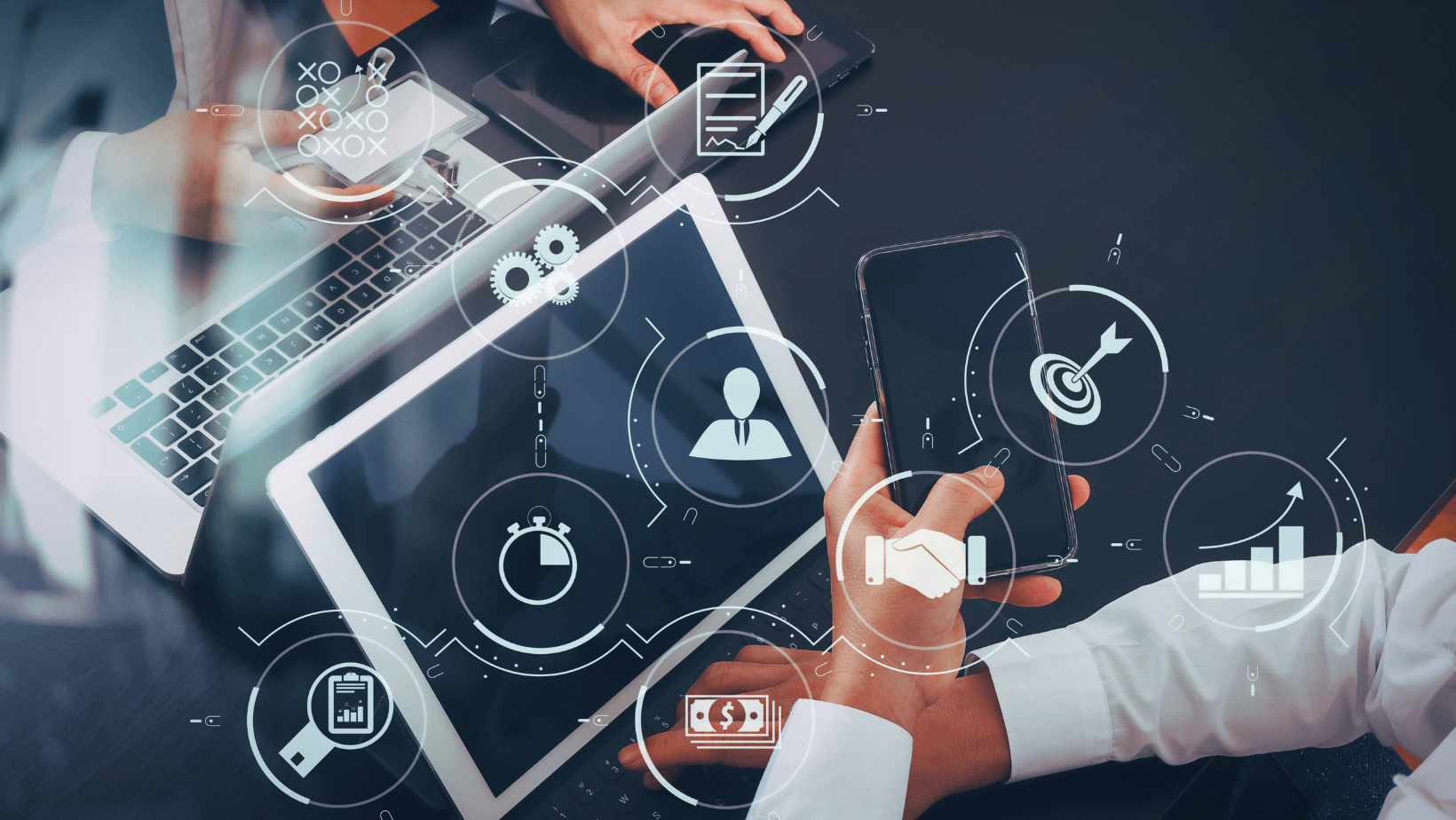
To increase the effectiveness of your Document Workflow Management System (DWMS), consider implementing the following strategies:
By doing these things, companies can make sure their Document Workflow Management System works really well. It helps everyone do their jobs better, faster, and follow all the important rules. And remember, always keep an eye out for new ways to make things even better!
Manual Vs Automated Document Workflow
| Aspect | Manual Document Workflow | Automated Document Workflow |
|---|---|---|
| Control Type | Human-Driven | Technology-Driven |
| Paper Usage | Paper-Intensive | Paperless or Reduced |
| Processing Speed | Slower Process | Faster Processing |
| Error Risk | Higher Error Risk | Lower Error Rate |
| Tracking Visibility | Limited Tracking | Enhanced Tracking |
| Consistency | Lack of Consistency | Consistency and Standardization |
| Scalability | Limited Scalability | Improved Scalability |
| Compliance | Many Challenges | Improved Compliance |
To sum it up, automatic document workflows are like super helpers for handling lots of documents really quickly and accurately. They’re especially great for big companies with tons of paperwork or those that have to follow strict rules.
But sometimes, simpler tasks might still need a person’s touch. Like when there’s a need for someone to make important decisions and use their smarts. So, it’s all about picking the right tool for the job!
Document Management Workflow Software – Mapping and Design Process

Document workflow mapping and design is like making a map or a plan for how documents move around in a company. It’s from the time they’re created until they’re not needed anymore. Here’s how it’s done –
- 1
Figure out who needs to deal with the document from start to finish.
- 2
Put documents into groups based on what they’re for and why they’re made.
- 3
Decide how a document gets started, like who makes it and how.
- 4
Say who needs to look at it and say it’s good before it’s final.
- 5
Give each step a deadline so things keep moving.
- 6
Make sure the document is good quality and follows all the important rules.
- 7
Put the document in the right digital DMS so everyone can find it.
- 8
Figure out if it should be kept or thrown away.
- 9
Get feedback from people using the process and use it to make things work even smoother.
- 10
Keep an eye on the process and change things if needed to make it faster and better.
By doing all these things, a company can make sure documents move around quickly and without mistakes. This makes everyone’s job easier and helps the whole company do better. It’s like having a super organized plan for all the important papers!
Make the Switch – Go Digital with Documents!
Switching from paper to digital records with a Document Management System (DMS) is a big step forward for a company. It makes things faster, easier to find, and follows all the important rules. This change usually means turning paper documents into electronic ones using special technologies like OCR and ICR. Here’s how it works:
By using both OCR and ICR with the DMS, companies can move from paper to digital records. This makes everything run smoother, lets people find what they need fast, and makes sure everyone follows the rules. It’s like having a super organized system for all the important documents!
Which to Choose? – OCR VS ICR
| Aspect | OCR | ICR |
|---|---|---|
Recognition Type |
Converts printed or typed text into editable and searchable data. | Recognizes handwritten and cursive text, as well as printed text. |
Handwriting |
Not designed for recognizing handwriting. | It’s specialized in recognizing handwritten characters and cursive writing. |
Cursive Script |
Typically, it’s not capable of understanding cursive writing. | Capable of recognizing characters written in cursive or joined handwriting. |
Contextual Analysis |
Primarily focuses on individual characters, less on context. | Uses context and patterns within words for more accurate recognition. |
Learning Abilities |
Typically relies on predefined character sets and fonts. | Some systems have machine learning components for improved accuracy. |
Form Recognition |
Generally, not specialized for processing structured forms. | Can be used to process structured forms with handwritten fields. |
Complex Document Handling |
Best suited for printed or typed documents. | Can handle mixed content, where both printed and handwritten text is present. |
Verification and Correction |
Limited ability for user verification or correction. | Often includes features for user verification and manual adjustment. |
Data Extraction |
Primarily focused on extracting text data. | Used for extracting data from handwritten documents or forms. |
Flexible Document Types |
Suited for structured, printed documents. | Versatile and can handle both printed and handwritten content. |
Applications |
Widely used for scanning and digitizing printed documents. | Valuable in scenarios where handwritten forms or documents are common. |
Integration with OCR |
Can be integrated with ICR for comprehensive text recognition. | Can complement OCR in situations involving both printed and handwritten text. |
Okay, so there are these two cool technologies called OCR and ICR. They’re like super smart detectives for reading stuff, but each has its own specialty.
OCR is like a champ at reading printed or typed words. It’s great with clear, easy-to-read text. ICR, on the other hand, is like a wizard with handwriting. It’s really good at figuring out squiggly words and even cursive writing.
So, which one we use depends on what we’re trying to read. If it’s printed or typed, OCR is the hero. If it’s handwriting, then ICR is our go-to. It’s like picking the right tool for the job!
To Sum Up…
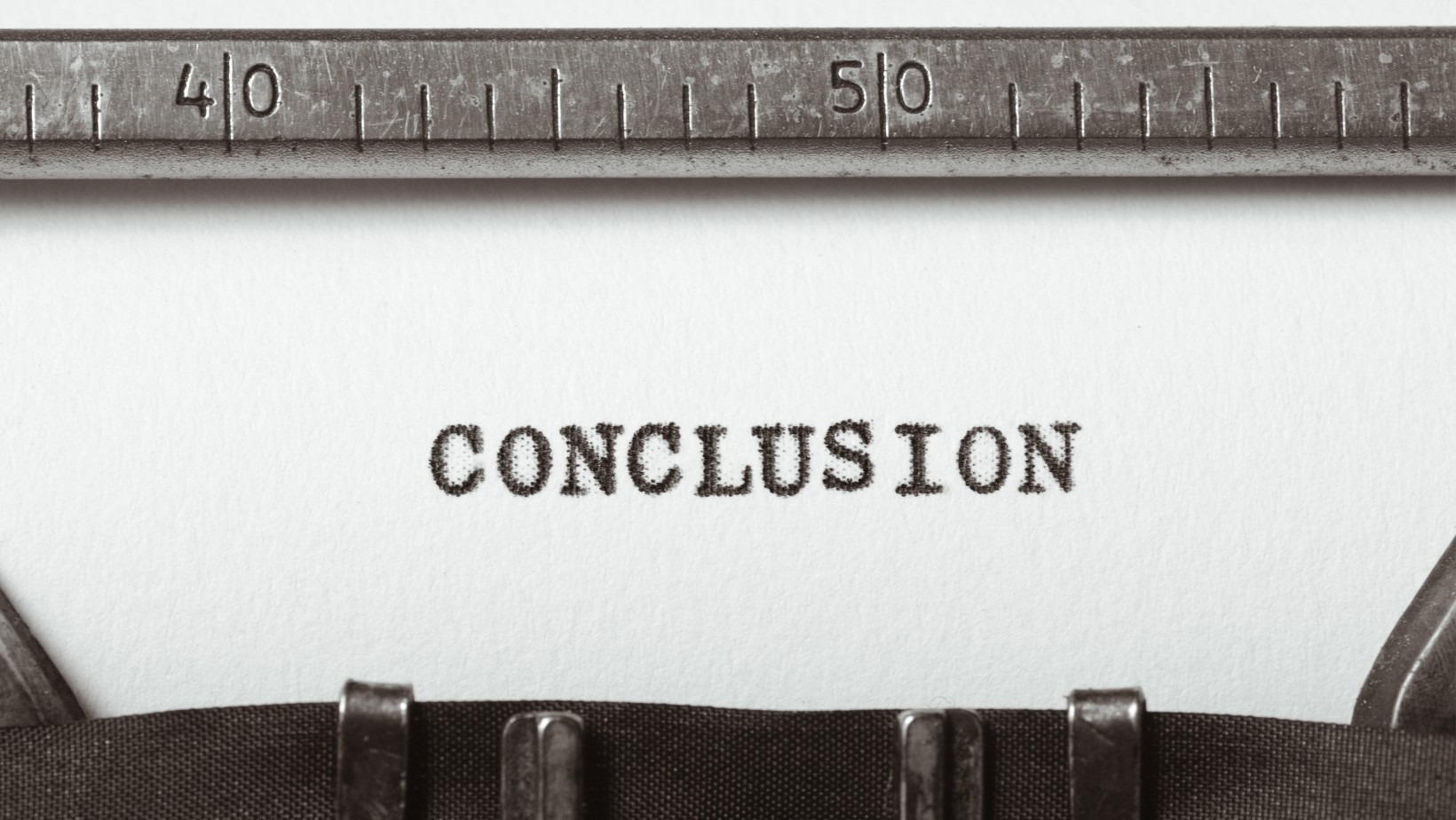
So, as we wrap up our journey through this digital transformation, it’s clear that embracing tools like the Document Workflow Management Software (DMS), OCR, and ICR can be a game-changer for organizations. They’re not just about making things easier; they’re about making things smarter and more efficient. By understanding how documents flow and designing smart workflows, companies can supercharge their productivity. And with the right training, regular checks, and a vigilant eye on performance, they can keep this efficiency running smoothly. It’s like having a high-tech superhero squad for all the important files! Remember, staying open to new ways of improvement is key to long-term success.