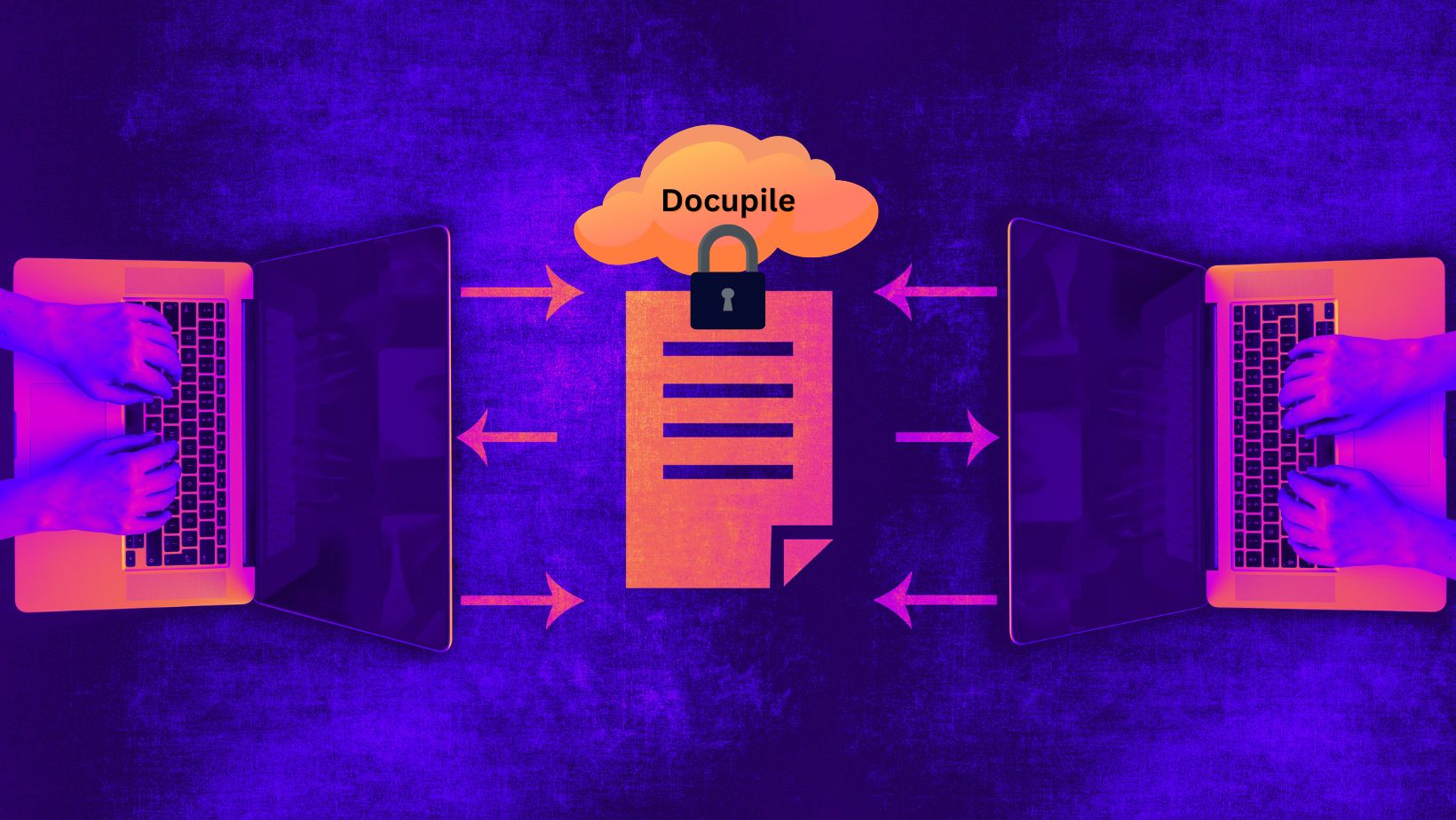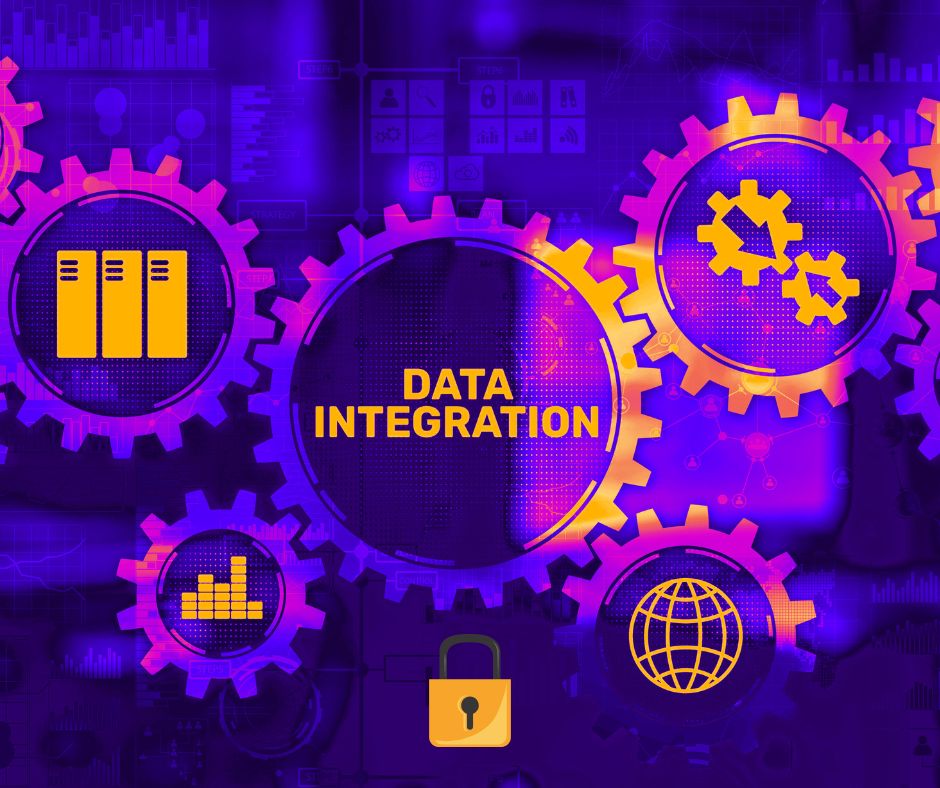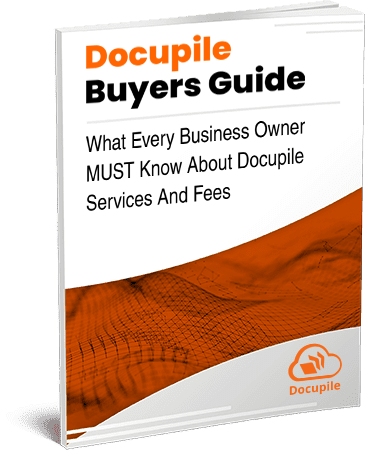How to Share Files Securely Using Docupile?
Docupile DMS scans documents converting them into digital and locates them using keywords, metadata, or content.
Easy file handling with Docupile DMS to securely stores and share files using SFSP on the cloud with full compliance.
Sign documents online with Docupile cloud DMS, so you don’t need to print, sign, and scan anymore. Use our SFSP to share files securely.