Opening Remarks
Alright, so picture this: businesses deal with loads of documents, right? That’s where document & control management software, or EDMS/DMS, steps in – It’s a type of digital wizard that helps organize, track, and store all those important papers & comes with cool features.
Now, when it comes to picking one of these systems, you’ve got a choice. You can go for a cloud-based system, which stores everything on big internet servers provided by trusted companies. Or you can keep things closer on your own computers.
Each option has its own perks and drawbacks, and we’ll break it down for you below. So, don’t miss out – keep reading to find out which one suits you best!
Contents of Our Guide:
- Opening Remarks
- Contents of Our Guide:
- Checklist for Selecting the Best DMS!
- What Is a Document Management System?
- Red Flags – Signs Your File Management Needs a Makeover!
- Types of Document Management Systems – DMS
- Document Management System (DMS) Features – What to Seek?
- Open vs. Closed File Formats – What’s the Difference?
- Alright, Let’s Wrap It Up!
Checklist for Selecting the Best DMS!

What Is a Document Management System?

A document management & control system or DMS is like a special computer program that helps keep important digital documents organized and are mainly of two types: Self-hosted & Cloud-based. The documents that can be stored on them could be things like reports, pictures, or files that are needed for work or school.
The DMS does a bunch of helpful things, like making sure everyone is using the latest version of a document when they work together. It also keeps track of who can see or change certain documents, so sensitive information stays safe.
You may have managed to easily find what you need in a document management & control system or DMS by typing in keywords or looking at labels. It’s a bit like how you search for stuff on the internet.
The document & control management system can also do tasks automatically with features like getting e-signature for a document, which can save a lot of time.
It’s useful for many kinds of businesses or places where there are lots of documents to keep track of. Think of it as a super organized digital filing cabinet that managed document better and makes working together easier.

The 4 Most Important Features of a Document Management System:

Red Flags – Signs Your File Management Needs a Makeover!
Types of Document Management Systems – DMS
There are mainly two types of document management systems, they are self-hosted and cloud based DMS. Now, let’s learn more about them and their pros/cons.
Self-Hosted DMS
A Self-Hosted Document Management System (DMS) is like a special computer program that helps organizations organize their documents. Instead of using a service from another company, they install and run it on their own computers or cloud system. This gives them complete control over how it’s set up and taken care of.
It’s a bit like having your own playground equipment in your backyard instead of using the one at a park. You decide how it’s set up and make sure it stays in good shape. With a self-hosted DMS, organizations get to do the same thing with their managed document and its systems.

Pros of Self-Hosted DMS:
- 1
Have control over how things are set up.
- 2
Can be fine-tuned to match how you work.
- 3
It works well with other software.
- 4
Grows with your company – adapts well.
Cons of Self-Hosted DMS:
- 1
Needs a huge financial investment upfront.
- 2
You need to ensure it stays protected.
- 3
Remote access is difficult to achieve.
- 4
Higher chance of facing technical issues.

Cloud-Based DMS
These types of document control & management systems (DMS) are like a super organized digital filing cabinet. It helps companies keep all their important digital files and documents in one place. But instead of being stored on a computer in the office, it’s all kept on special servers somewhere out on the internet.
So, imagine managed to grab any document you need, whether you’re at work, at home, or even on vacation, if you have internet. It’s like having your stuff available wherever you go, without needing to carry it all with you. The cool part is, it’s not on a computer in the office, but on the internet, so you can access it from anywhere!
Pros of Cloud-Based DMS:
- 1
Access from anywhere via internet
- 2
It scales with your needs.
- 3
They often have a lower initial cost.
- 4
DMS provider handles the tech issues.
Cons of Cloud-Based DMS:
- 1
It needs a solid internet connection:
- 2
You’ll need to ensure you’re in compliance.
- 3
Might not match exactly how you work.
- 4
It accumulates costs over time.
Document Management System (DMS) Features – What to Seek?
4 Important Questions When Purchasing a Managed Document Solution:
- 1
Is the system easy for all team members to use, including those who may not be tech-savvy?
- 2
Can you define access controls to determine who can do what? Does it have encryption features?
- 3
Does it provide tools for compliance with industry regulations ? How does it maintain audit trails?
- 4
What robust backup and recovery mechanisms does the DMS have in place to protect against data loss?
Remember: It’s important to think about how much space you need for your documents and if the system can grow with your organization. Also, consider if it works well with the other tools your organization uses.
Lastly, don’t forget about costs, how much support you’ll get, and if the company behind DMS has a good reputation.
By thinking about these things, you can pick the right types of document & control management systems with many features that fits what your organization needs & managed document better.
Open vs. Closed File Formats – What’s the Difference?
Choosing the Right Format for Your Document System:
When picking a file format for your document & control management system with many features, it’s usually better to go with open formats. They’re like the all-around athletes of the document world, because they can work with lots of different software. This means you can keep your options open, reduce the risk of losing access to your files, and make sure your data stays safe.
But sometimes, you might have to use closed formats because of special rules or certain programs you need to work with. If that’s the case, it’s important to have a plan in place to make sure your files stay accessible, even if the software changes or stops being supported. This might involve regularly moving your files to a more accessible format.
Alright, Let’s Wrap It Up!
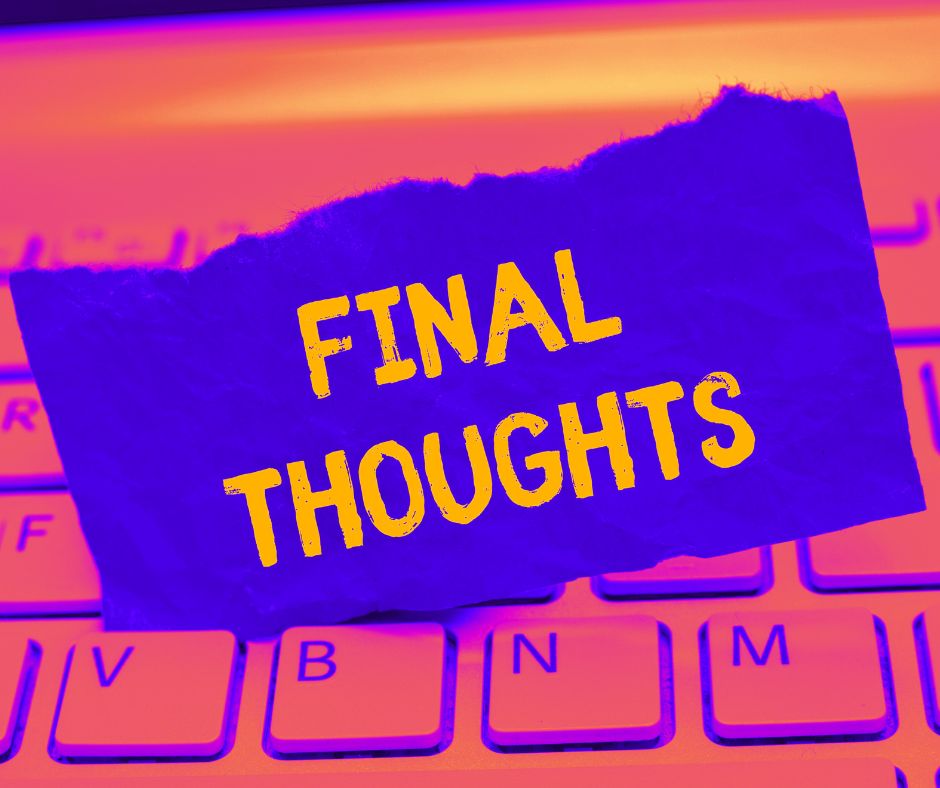
A Document Management System (DMS) is like a super important tool for businesses. It helps keep all your important papers organized and safe. Picking the right one can be a bit overwhelming, but don’t worry, we’ve covered the main things to think about.
And here’s a tip for the long run: when you’re choosing a system for managing documents over time, go with a company that lets you upgrade.
Trustworthy companies not only give you a great system now, but they’ll also keep it up-to-date in the future. That means you’ll have a solid solution for your business as it grows.
So, take your time when deciding. It’s worth looking at all the options before making up your mind. And speaking of options, have you heard about Docupile? It’s a fantastic DMS that could be just what you’re looking for.
Suppose you need help deciding if Docupile is suitable for you. Don’t hesitate to contact us for a free trial! When you reach out to one of our experts, they’ll do all the hard work figuring out which solutions fit your unique company needs. They can also answer any questions about how these tools might boost your productivity and revenue.
Whether a document & control management system with its cool features like data mining or making your workflows smoother, our team has got you covered!




