Introduction to Document Management Systems (DMS)
In today’s fast-paced digital world, keeping track of documents is a crucial part of running any organization – this is where a Paperless Document Management Systems, or DMS, and its different types step in. They’re like sophisticated digital organizers designed to handle all your important files and paper management.
Think of it as your personal command center for documents, equipped with tools to store, organize, retrieve, and even secure your files. Whether it’s text documents, spreadsheets, images, or multimedia files, a DMS provides a secure space for it all.
But a DMS is more than just a storage space. It’s like having a virtual assistant with advanced features. It can keep track of different versions of a document, control who has access, and even provide a detailed history of who’s interacted with a file.
Now, here’s the exciting part – DMS come in different types, each designed for specific needs. Some operate in the cloud, offering flexibility and remote access, while others reside on your own servers, providing complete control over your documents.
Choosing the right DMS can be a game-changer for businesses of all sizes. Whether you’re a small startup or a large corporation, there’s a DMS tailored to fit your needs.
Throughout this guide, we’ll explore the diverse world of DMS, covering various types, benefits, and considerations. By the end, you’ll have a solid understanding of how DMS can revolutionize document management for small – medium business, no matter its industry. So, let’s embark on this journey into the world of Paperless Document Management Systems!
Overview
A Quick Guide on Types of Document Management Systems!
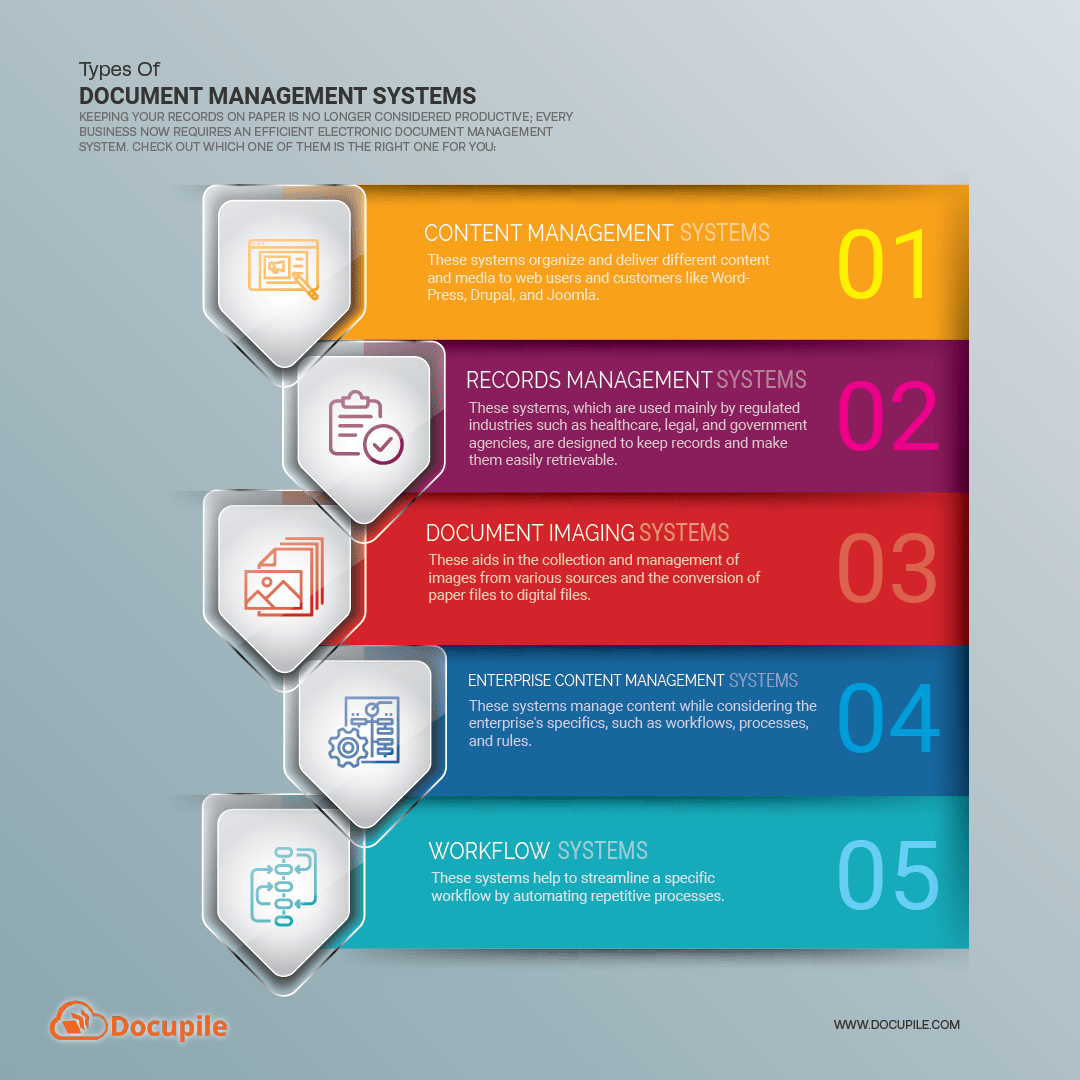
Types Of Paperless Document Management Systems
1. Content Management Systems (CMS)
A Content Management System (CMS) is like a special computer program that helps people make and organize stuff on the internet, like articles, pictures, and videos. It’s really handy for making websites and sharing things online.
Why is it Useful?
CMS makes it easy for people to create and edit stuff on the internet without needing to be a computer expert. It’s like using a simple tool to build and manage a website.
Benefits:
- You can update your website without needing any fancy coding skills.
- CMS lets multiple people work on the website together.
2. Records Management Systems (RMS)
A Records Management System (RMS) is like a special computer helper for keeping important documents organized. It helps decide when to keep them and when it’s okay to get rid of them.
Why is it Useful?
Think of it like a smart filing cabinet. It keeps important stuff in order and makes sure everything follows the rules. This is important so people don’t get in trouble.
Benefits:
- Keeps important documents safe and organized.
- Helps follow the rules for keeping or throwing away documents.
3. Document Imaging Systems
A Document Imaging System is like a magical scanner that turns regular papers into computer files. It helps save space and makes it easy to find documents on a computer. Ultimately enhancing paperless document management.
Why is it Useful?
Imagine having a super organized digital filing cabinet! It makes it much easier to find and share important papers without needing a big room full of physical documents.
Benefits:
- Saves space by turning paper into digital files.
- Makes finding and sharing documents super easy.
4. Enterprise Content Management Systems (ECM)
An Enterprise Content Management System is like a super organized digital office for a big company. It helps keep track of all the important documents and information.
Why is it Useful?
It’s like having a smart assistant that knows where everything is in a huge office. It helps people work together better and follow all the important rules.
Benefits:
- Helps a big company keep track of lots of important stuff.
- Makes it easier for people to work together.
5. Workflow Systems
A Workflow System is like a digital to-do list that helps people know what to do and when to do it. It makes sure things get done in the right order.
Why is it Useful?
Imagine having a really organized plan for getting things done. It helps people work more efficiently and not forget important tasks.
Benefits:
- Helps people know what to do and when.
- Makes work go smoother and faster.
3 More Types of Different Document Management Systems

Hybrid Document Management Solutions
Hybrid Document Management Solutions are like the Swiss Army knives of document organization. They combine the best of both cloud-based and on-site systems.
How They Work?
Think of it like having two powerful engines in a car – one for speed (cloud) and one for reliability (on-site). You get to choose which one to use based on what you need.
Why They’re Cool?
- They’re like having options in a buffet – you can pick what suits you best.
- They offer a mix of security and accessibility, striking a balance between a fortress and an open field.
Open-Source Document Management Systems
Open-Source DMS is like a community art project. It’s a system where everyone can add their touch and improve it together.
Key Features:
- It’s like a team of artists working on a mural, each adding their unique flair.
- It’s budget-friendly, like having a potluck dinner where everyone brings a dish.
Why They’re Cool?
- People from all over the world collaborate to make it better, like a global jam session.
- You can customize it to match your needs perfectly, much like adjusting a recipe to your taste.
Small Business Document Management Systems
Small Business DMS is like a boutique for document management. It’s tailored to fit the specific needs and budget of smaller organizations.
Key Features:
- They’re affordable and won’t break the bank, much like finding stylish clothes on a budget.
- They’re designed to be user-friendly, just like a boutique where everything is neatly arranged for easy browsing.
Why They’re Cool?
- They help small businesses stay organized without feeling overwhelmed, much like a shop owner who knows where every item is.
- As the business grows, these systems can grow with it, adapting like a boutique expanding its collection to cater to more customers.
The Inner Workings of Document Management Systems
Imagine a Document Management System (DMS) as a virtual library with magical sorting abilities. Here’s how it works:
In essence, a paperless document management system is like a magical library that not only stores your documents but also helps you find, protect, and collaborate on them in a way that’s both efficient and secure!
Cloud-Based DMS VS On-Premises DMS

Choosing between Cloud-Based and On-Premises DMS depends on what suits your organization’s needs best. It’s akin to picking between a shared clubhouse and having your very own special space. Each has its perks, so think about what fits your document style!
Cloud-Based DMS:
On-Premises DMS:
Key Advantages:
Key Advantages:
Things to Keep in Mind:
Things to Keep in Mind:
Choosing a Document Management System for You!

Here are the key points to consider when choosing a Document Management System (DMS):
- 1
Define Goals: Clarify what you want to achieve with the DMS.
- 2
Budget: Evaluate the associated costs, including implementation and maintenance.
- 3
Ease of Use: Choose an intuitive system for easy adoption.
- 4
Accessibility: Ensure remote access for flexible use.
- 5
Scalability: Confirm the DMS can grow with your business.
- 6
Integration: Check compatibility with existing software.
- 7
Security Measures: Prioritize data protection features.
- 8
Compliance: Ensure adherence to industry regulations.
- 9
Support and Training: Assess available resources for user proficiency.
- 10
Trial and Demo: Test the system before committing.
- 11
Vendor Reputation: Research the vendor’s track record.
- 12
Customization: Opt for adaptability to unique workflows.
- 13
Search Capabilities: Verify efficient document retrieval.
- 14
Disaster Recovery: Confirm data backup and recovery procedures.
- 15
User Feedback: Gather input from potential users for insights.
By considering these factors, you can select the best document organizer (DMS) that aligns with your business needs.
Choosing Your Perfect DMS is Now Easy – Check Out Our Guide: Finding Your Fit – A Guide to Perfect DMS Selection
Wrapping Up
We’ve covered a lot, from understanding paperless Document Management Systems (DMS) for small – medium business to comparing different types of DMS like Hybrid, Open-Source, Enterprise, and Small Business. We’ve focused on important factors for choosing the right one, like budget, ease of use, and security.
We also looked at Cloud-Based vs. On-Premises DMS, discussing their benefits and considerations. Ultimately, DMS are crucial for organized and secure document handling in today’s digital world.
Whether you’re a small business or a big company, there’s a DMS just for you. And if you’re exploring options, Docupile is a noteworthy contender in this space. With this knowledge, you’re ready to pick the perfect system for your organization’s success!




