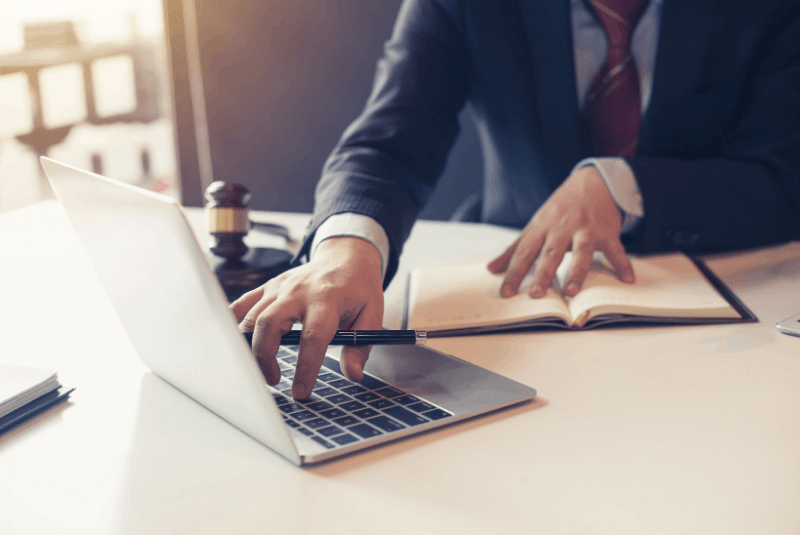The typical law firm outputs a ton of paper, from contracts to client intake documents. You can find stacks upon stacks on any desk at the office.
The filing process is a powerful workflow delaying tactic that can lead to inefficiencies within your organization. Firstly, you must spend precious time filing the documents, which delays other important work. With a streamlined filing process, you’ll spend less time searching for documents and more on the important stuff – like solving cases.
Going paperless is not only possible; it’s a necessity.
Paper-based systems are becoming increasingly inefficient and costly to maintain. Today, technology has made it feasible to do everything that filing cabinets and pens can, from storing your documents until you sign them. The following information is essential. You must know it before crumpling up and disposing of any records in a trash can.
We’ll provide you with all the necessary information to go paperless with this guide. We will also walk through how your team can make it a success.
Why Your Law Firm Should Go Paperless
It sounds like a complicated question, but it’s pretty easy to answer. When you spend on “work about work,” are there moments when you can spend more productively? The cost of wasted time is immense. Research has shown that teams spend 30% more on duplicate work, and nearly 6 1/2 hours per week are lost due to this type of inefficiency.
Filing documents, searching through stacks of paper and, organizing them into folders or boxes, eliminating duplicate records take hours. That’s a lot longer than it should be for something that only nets you more clutter on the to-do list.
Going paperless is a great way to recover that time.
Benefits of Advancing to a Paperless Law Firm
Gone are the days when the paper is king. Paperless firms have many benefits, such as better organization and increased client service! Eliminating paper results in:
- Improved organization: The hard copy documents can be spread over multiple boxes and filing cabinets. They may even end up in different storage locations. By going paperless, you can create an organized system for your documents and maintain storage consistency within the team.
- Simplified search and replication: You can now search your entire document repository in just one click with Paperless storage. It includes access to every saved or created file, so you never have any excuses for not being able to find what is needed when it’s time. With all the right tools, it’s easy to find what you’re looking for, just like you do on Google. Plus, no copy machine is required with a couple of clicks of your mouse or contracts replicated in seconds.
- More accessibility: One of the best things about going paperless is having all your documents in one place. Any worker on your team can access documents from any device connected to the network. Whether in the court or at their desk.
- Enhanced security: For ensuring that your law firm’s records are safe from harm, it is vital to use a privileged system to store and access data. Unfortunately, law firms are susceptible to everything from natural disasters and theft. The paperless system is a great way to protect your documents from loss. Features like automatic backups and encryption will ensure that you never have any record gone forever!
- Enhanced client experience: To be competitive in this industry, you must keep up with current technology trends. Your clients expect paperless services from your business, and they will not hesitate to use their electronic devices when filling out forms or to request documents. The expectations of your clients are the key to success. If you can’t meet them, they will likely move on to another one of your competitors.
- Improved collaboration: Going paperless is a great way to enhance cooperation with your team or externally. You can send and share documents in an effortless manner that saves time. One such example is, Outside counsel can send documents to you via email, and they will be held in your system instantly.
Paperless or Paper-Lite?
In your search for answers, you may have come across the term “paper-lite” in addition to paperless. One option means going without paper entirely, and the other uses minimal form where it’s required. Which option is best for your business?
We all know how environmentally friendly it can be to go completely paperless. Still, certain documents must exist in a physical form (originals, signatures, etc.).
Going paperless is a fantastic way to save time money and reduce clutter. If going all out with no physical documents isn’t possible for your business, though, a lighter version will still allow you plenty of freedom called “paper-lite.”
Going paper-lite means using or maintaining physical documents only when necessary, for an apparent and intentional reason. It is an example of a policy where you would require your firm to keep paper copies. The criteria for this requirement:
- Court Issued Documents
- Original Signature(s) Required
- Specific Client Request
How Not to Go Paperless Within a Law Firm
We’ve helped law firms modernize their practices by shifting to the cloud, and we have learned so much. There are, however, inevitable mistakes that are made during this process which would likely cause significant firm problems down the line if they’re not careful enough:
- Using an On-Premise File Server
Going paperless is the future! (And it’s a good one). It means embracing cloud technology and cutting down on waste, which will lead us towards an eco-friendly lifestyle. Now, you might be thinking to yourself:
“Why can’t I just use our (G:\) drive?”
New tech and software usually come with a hefty price tag. Why would you invest in new technology when there’s already an available file server? The biggest problem with going paperless is that it can cause more issues than solutions, primarily when using a server.
When you rely on on-premise servers, they need constant maintenance and upgrades. The G:\ drive isn’t accessible from anywhere outside of your office. Your team has complete reign over what goes into file servers and cabinets, but it could get chaotic if they don’t know how to stay organized.
Your current drive solution’s lack of robust capabilities leaves you at a competitive disadvantage. Your firm needs version management, OCR, and scan-and fax integration, but these are often missing from the package. When you invest in the cloud, your business can take advantage of these benefits. You’ll be able to upgrade easily and quickly with minimal downtime for implementation.
- Thinking Basic Cloud Storage Is Enough
When you hear Cloud Storage, think of it as robust cloud-based tools built for law firms, not just essential storage. Google Drive and OneDrive are excellent for storing personal documents, but that’s about it. They’re simply the (G:\) drive in browser form – no more!
The primary cloud storage service doesn’t offer matter-centric organization of your documents or email management. These on-premise servers lack the same tools available in cloud services, so they must move to a hosted environment.
Solo attorneys who are just starting should consider using a simple cloud tool to get them started. Even so, it’s essential for lawyers looking at an affordable option that they move forward with legal-grade software as soon as possible to make the most of their paperless goals.
- Not Having a “Paperless Plan” in Place
Planning is the key to success. Benjamin Franklin has said, “If you fail to plan, you are planning to fail.” Going paperless will be a significant change for your law firm, and you should have an action plan before moving forward.
When you’re ready to migrate your business’s data, take stock of all the documents that need relocating. For ensuring every worker on the team is on the same page with their work, you need a paperless workflow that they can follow. For example: what will happen when new documents come in? Where do we store them until someone needs them again?”
We recommend that you choose one person to lead and champion the paperless migration process. It ensures everyone knows who they should go to if questions or concerns arise about their progress.
- Trashing Your Paper Documents All at Once
We get it; you’re finally excited to know what your desk looks like! But don’t start trashing any of those documents just yet.
The firm’s most important files should be moved to the new system. When uploaded, these mission-critical documents will need extra attention and care so they’re not lost in translation or otherwise compromised by a migration process gone wrong.
You might also want to test your paperless system and workflow before starting the housecleaning process.
- Allowing Paper to Pile Up
Paper is still going to be an issue for some time.
Paper files and invoices won’t disappear completely, even though you may have moved on from using them in your firm. If you still receive paper documents from colleagues and even clients, there must be a process to deal with these files to avoid another pile-up.
As a part of your business strategy, you should consider the following:
- One of the essential things about document scanning is that it should happen often. How much do you want to scan? Every day or just some days each week will affect how fast your documents get digitized and made available for sharing.
- The whole team will work in one place until everything has been scanned. Or every individual on the project needs to monitor their documents?
- How law firms will handle requests from clients who prefer paper and continue to send you hard copies. Is this something that will be an issue for your business?
7 Steps to go Paperless
Now that you got a good idea of what not to do let’s dive into the seven steps for success. These simple but effective practices will help your law firm transition from traditional paper-based records management systems while increasing productivity and efficiency in no time at all.
- Develop a Paperless Law Firm Workflow
For ensuring your work is going smoothly and efficiently, it’s essential to outline the paperless document workflow. You need to look at how documents enter your firm and are processed so that you can create an efficient workflow map.
Document Source > Process > Save > File
Creating the above workflow: For example, say you receive a new document via mail. The files are then scanned and OCR’d before being saved to your DMS under a specific matter’s category.
For law firms to be fully efficient, they must also outline this process for all other document sources—for example, incoming electronic documents and new creations from team members. We recommend creating a document that includes the workflow. It will make it easier to follow for your team, and if anyone gets stuck, they can refer back to this workflow guidebook on their own.
File Naming Conventions
The best way to ensure that your team is operating at total capacity and not wasting time on complications is to create a standard file naming convention for all documents. For example, include the date of your document and explain what it is. A preferred way to do this would be by using some acronym for easier recognition, such as JMT (a legal term).
It’s essential to determine what is most helpful for your team and document it. It ensures that everyone uses the same naming convention each time.
- Set-Up Your Paperless Hardware
To ensure your paper documents enter the system, you will need additional hardware.
Scanners
The scanners at your law firm will be doing most of the heavy lifting. Some offices have a central, industrial-strength machine while others use personal devices for each member working there – it all depends on how much space you’ve got along with needs and budget.
To avoid any travel time, we recommend personal scanners. The more people on your team who do high-volume scanning work that needs to be done in their office space, the better off you will be with this option. For ensuring that your investment pays off, you should get a large scanner.
For those looking to buy a large, central scanner, we recommend brands such as Kyocera or Konica-Minolta. For personal scanners, there’s always Fujitsu ScanSnap and Xerox.
Mobile Scanners
One of the great things about being paperless is that you can work on your team from anywhere. Implement a mobile scanning app for happier employees if it looks like something up your lane.
These apps make it easy to scan documents with your mobile device. They provide tools like document cropping, trimming and saving in PDF format so you can easily save any critical file.
Like a few, you might be wondering what the best scanning apps are. There’s no need to worry because we have compiled a list of our favorites for your convenience.
Additional Considerations
One of the needful things to consider is what kind of hardware you need for your project. If it is mobile, then some additional options might come into play.
When you want to be productive on the go, it can sometimes feel like there’s nothing more pressing than work. Thankfully with portable office tablets for courtrooms and traveling, you’ll never have that problem again.
With so many files to go through, you’ll need some extra monitors for easy viewing. After all, the paper has been thrown out and replaced with an electronic device that displays documents on-screen—what better way than having them right there at your fingertips.
- Outline Your Hard-Copy Retention Policy
New clients mean you’ll have a fresh set of hard copies to keep track of files. Make sure your retention policy is clearly defined in the retainer agreement, and don’t forget about it.
We recommend that you save hard copies for 30 days after a matter is closed. Allow your clients the option to pick them up if they wish, and always make an extra set available in case someone needs it. However, if you’re still not satisfied with your paperless system’s output, there is always an option for delivering them electronically.
When the 30-day period is over, you can shred your hard copies, saved within an electronic system.
- Choose & Implement Paperless Software
The software you use will determine how well your paperless workflow will work. The introduction of new software solutions will revolutionize how law firms operate. The three critical categories for these technologies are an electronic signature tool, OCR (Optical Character Recognition) system and DMS – or Document Management System. It stores all paperwork generated within the company in one place to be accessed at any time and allows attorneys to sign documents electronically.
Electronic Signature Tools
By using electronic signature tools, you can send documents to others for a signature without having them sign with pen and paper. Signature capture tools are a great way to save time and convenience when signing documents. All you have to do is click where applicable, then insert your signature.
Choose from several different e-signature tools to make it easy for you!
OCR Software
The process of converting scanned documents from image-based files to text-based ones is called Optical Character Recognition or OCR. It enables docs to be indexed and searched quickly with a program that knows how to read them.
The use of OCR in law offices is a necessary task. Often, these same documents are dealt with PDFs or other image-based files, which can be challenging to read without assistance from this technology.
There are many OCR tools available, but we recommend that you have your document management software complete it for accuracy.
Document Management System
That’s right, folks. Without a document management system (DMS), you will never be able to go paperless and enjoy all the benefits that come with it. A DMS is a perfect tool for anyone who needs to store, organize, review, edit and search their documents. It enables you to keep your information together in one place. The DMS is the heart and soul of any paperless law office. We will explore its many features below.
- Migrate Your Legal Documents to the Cloud
Your cloud based law firm software is almost complete with all your hardware and software in place. The process consists of scanning and filing all legal documents into it to be easily found when needed later down the road, saving you tons of time.
It is a significant step that should only be done by someone who understands your DMS and the tagging/file naming convention you want to use.
The whole process can take time, so it is essential to upload all of your firm’s documents for safekeeping. However you choose to start, we recommend that the first step is scanning any documents your firm needs access to. You can then work on getting started with whatever backlogs are left over from those activities.
The goal during this time is to make it without adding any more paperwork into your backlog. Start creating new documents via the DMS and add notes or revisions for digitized files instead of handing out sheets with pen marks. By setting realistic deadlines for when paper documents will no longer be used in your practice, you can stay on top of the growing pile.
- Train Your Legal Team
Your team will spend their days in the office, filing taxes and ensuring everything is up-to-date. They need to be comfortable working with your paperless processes and hardware or software for this task.
Train your team members to use the latest tools and policies to be fully prepared for any situation. Please make sure you cover everything from turning up at work with a scanner, DMS, or notepad paper-wise all of its necessary details when dealing with digital files.
When it comes to your brand new process, make sure you are open and listening. Your team needs some guidance on how they should be working with this system to help them feel comfortable asking for assistance when needed.
- Communicate Your Paperless Plan With Your Clients
When you communicate with your clients about the paperless plan, outline what they can expect and how it will affect them. You must make sure they understand your new policies. It includes 30-day retention rules, how their documents are stored electronically, and what future correspondence should look like for this group of employees or those with similar roles in the organization.
Not everyone is a tech guru, which means not all of us can jump on board with paperless methods. There will always be someone who struggles and needs some extra help from you. Don’t lose patience with your clients. Don’t forget it isn’t the end of the world if they prefer giving paper copies to you in person or by mail instead; scan and move on.
Best DMS for law firms
As we mentioned earlier, a simple cloud-based storage tool isn’t enough for your firm. An entire-blown document management system or DMS is needed to properly organize and store all of those documents you’re required by law to keep on hand.
What Is a DMS?
Imagine the peace of mind that comes with having your documents organized, searchable and accessible anywhere. That’s what we call a DMS – Digital Document Management System. The most helpful thing about a DMS is that it provides you with an easy way to search all of your documents at once, lock individual ones so they can’t be edited by others who might try and take credit for your ideas- even if someone else has already changed them. You also have opportunities for sharing what’s on here, whether it’s just drafts or finished products.
Features of a Law Firm DMS
You can store your files in a DMS, and it will provide you with all the critical tools to manage them properly.
There are many features that these solutions provide:
- Full-text search capabilities: Your documents, files and emails are probably everywhere. You can search them all with a solid DMS system to find what’s needed quickly – even those scanned into the computer.
- Document version management: The DMS allows you to quickly review both current and previous document versions so that your team can see who changed what when.
- Simple integrations with Office 365: Integrate your Word or Excel tools with a DMS so that you can save and edit documents instantly.
- Document tagging and check-in/out: You can place tags on your files for advanced search with document tagging. And with the check-in/out option of checking out a file when it is being used to deter others from editing simultaneously.
- Permission control: With document sharing and restricted access features, you can share documents with those who need them without worrying about others accessing your sensitive files. It’s an excellent tool for increasing security.
- Prioritization of recent and favorite documents: You can store all your documents in one place and easily access them at any time. Plus, you’ll have a list of favorite films always there when the need arises.
- Unique document IDs for tracking: DMS tools can store documents with unique ids, making it easy to track their history. You don’t want multiple versions of a file floating around your company unless there’s some reason why they’re needed.
Cost of a Law Firm DMS
Many different costs come with a dms for law firms. It all depends on the solution you choose. It’s essential to know the difference between Monthly, Per User and Annual pricing. For example, some vendors ask you to pay monthly costs while others charge annually, but there can be benefits in both options, so before choosing one, make sure it is what works best for your business needs.
Tips for Choosing the Right DMS for your Law Firm
Today there are a lot of different cloud-based dms software on the market. They’re not all created equal, however! To find out which is suitable for your law firm:
- Choose a law-centric DMS: Law firms need a law-centric DMS. It is because they have so many additional tools that other businesses don’t, and it’s also crucial for them to automatically organize files by legal matter to make sure everything is in place easily accessible when needed.
- Determine which points you need for work: Make sure that you are considering all of the critical features a firm needs from their DMS so they can quickly see which tools may fit the bill.
- Get your team involved: You can’t underestimate the power of your team. The team members will be using this software every day, so you need to ensure they are on board with its features and functionality before moving forward. If not? You will waste time or money choosing a tool that doesn’t support them.
- Test drive multiple solutions: When demoing the software, your team should be able to test it out and see if they like using that specific tool or not. It will help you pick which one would work best for your company’s workflow.
- Choose a vendor who assists with migration: It can be a daunting task when you are ready to move your files from paper, file servers or primary cloud storage. The DMS vendor you choose should have support available for this process so that everything goes smoothly and without issues.
- Check for the proper integrations: If you use Microsoft 365, the DMS should integrate seamlessly with your other software and apps. Otherwise, it will take time to switch between tools to get things done efficiently.
- Prioritize ease of use: You’ll want a DMS with an intuitive interface that will be easy to use for everyone on your team. For ensuring no one gets lost in the process, make sure you pick one with short learning curves and a low threshold before getting started.
Are you Looking for Document Management Software?
Docupile:
Modern Document Management for Law Firms
The Docupile platform is an email and document management system designed to meet the needs of law firms.
Organize by Client & Matter
Keep all your case information in one place with our advanced document management system. Store and manage cases, projects or clients easily by client type for quick reference when needed.
Go Beyond Basic Files & Folders
Accurate DMS functions will supercharge your productivity, allowing you to work more efficiently and effectively.
- Version Management
- Document Tagging & Profiling
- Document Check-Out / Check-In
- Microsoft Office Integration
Search Everything
Docupile is like Google for your law firm. With one search, you can find millions of pages and documents with just a button! You can also refine searches by matter or author to narrow down what exactly interests you most.
Seamless Outlook Integration
Save important emails to a matter without leaving Outlook. Saved messages are accessible for the entire team.
Organize Email With Folders & Notes
You can organize your emails into subfolders and add notes to call out important ones with a few simple steps.
Works with Windows and Macs
Docupile is 100% compatible with Mac OS and Windows.
Docupile Features
Lawyers and law firms need to wake up! For too long, the legal industry has had an outdated, clunky document management system.
Docupile offers a wide range of features, including:
- A Terabyte of Storage: With Docupile, you get 1TB of storage for your firm – more than enough to grow with.
- Advanced security: Docupile is a security app that protects your data from being accessed by unauthorized users. It includes strong encryption and other measures such as permission setting capabilities two-factor authentication for added protection of sensitive information.
- Geographic redundancy: You can never be too careful when it comes to data. We have multiple independent data centers across North America, so your information is safe no matter what happens next.
- Document tracking IDs: Docupile makes it easy to track your documents, with each file having a unique ID.
- One-click functionality: Docupile is a single-click solution to move, edit and save your documents. DocuPile enables you to easily view the latest version in one place while also allowing access from anywhere, any time, without uploading or logging in again.
- Document check-in/out: When you want to make changes in a document without others doing so simultaneously, checking out is your best bet. You can then finish what needs changing and return it before anyone notices anything has changed.
- Version management: Docupile is a great way to keep track and manage changes in your documents. You can see when they were changed, who did it (and why), and what was changed.
- Profiling and tagging: Including tags in the file types and statuses makes it easy to keep all your documents organized. Plus, you can set document status for each of them based on what is most important to you.
- Recent file prioritization: With Docupile, your current files are always front and center. You can also set certain documents as necessary for easy access, so they’re right where you need them when it’s most convenient.
- Email management capabilities: With Docupile, you can easily save emails to each matter file straight from Outlook. Plus, it will provide instant deduplication. Instead of keeping multiple copies of an email in different files or folders – just one copy is automatically created for all contacts with similar interests. It’s a time-consuming process that we automate on your behalf.
Get in Touch
We’re always happy to answer the questions you may have about Docupile. Get in touch with our team, and we’ll be more than glad to help you get started!