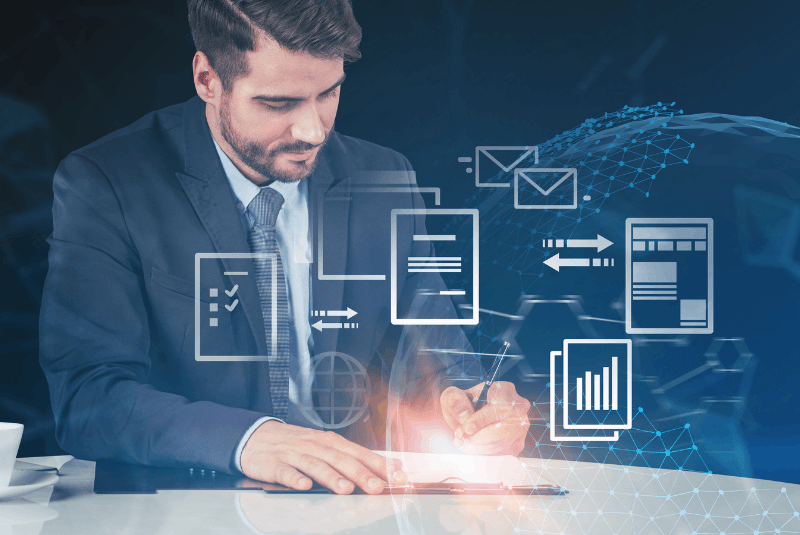As we enter the digital age, more and more companies are switching to paperless workflows. Document capture automation has become a necessity for businesses that want to stay ahead of the curve. Document Capture Automation is an intricate process that allows you to automate document management to save time, money, and resources. Document Capture Automation can be done from any source, such as email, FTP, or even scanned documents.
Document capture automation is the process of automatically capturing documents that come from a variety of sources.
The goal of automation is to save time by decreasing manual steps and errors in completing the task.
In today’s world, documents are more often being digitalized. There is more communication, and processes are being digitized. This means that it is important to automate document capture. It can’t just be storing and scanning the files and documents anymore.
Document Capture Automation Functioning?
In document management systems, there are many tools for capturing documents. This includes recognition, scanning, and mobile capture. Documents help with business processes. The first step to managing information is capturing the documents.
For a document automation project to be successful, you need to do these six steps.
Access Is Improved
Paper-based data processing means finding a way to store the paper, which often entails tons of stuffed folders and filing cabinets. However, these stacks usually leave you unable to find the information when you need it most.
Automatic document scanning deposits your precise information into safe yet digital storage on your secure server to easily restore documents. As an added benefit of this technology, you’ll be able to eliminate paper files and documents in the process.
Labor Is Reduced
The time your employees manually spend processing documents could be better allocated to more relevant and profitable projects. Adding document capture automation into your paper-based system will help you minimize labor costs.
Error Is Minimized
When you rely upon human efforts to handle processes manually, all employees may make mistakes. Your business is at risk of error-and even worse, your employees are risking overworked and tired bodies. With automated data capture, you lower the chance for human error in your research, which improves the accuracy of your work and calculations.
Security is Improved
Paper documents often include textual or numerical data that you want to protect with more than a paper wall. Although digital security clashes can provide an additional protective measure, they alone cannot replace the protection of physical barriers. These tools encrypt your information such that authorized individuals can access it at any time through a password-protected form or other security measures.
Speed Is Enhanced
This process can be a huge help to businesses that want to maximize their efficiency and productivity. It also helps save time, allowing users more control over how they deal with data contained in documents without slowing down the workflow of this operation.
Document capture automation yields quick and measurable ROI, but Docupile can help take these benefits to the next level.
Sorting-Document
Before, documents were classified by reading them and typing the information into a spreadsheet. But now it is different. We can use automation techniques to read the text on a document and type the information into a spreadsheet for us.
OCR lets you sort documents automatically. It can read what is on the page of a document and then sort it into a category.
Extracting-Information from Documents/Files
Once documents are scanned, they can be classified, and the data in them can be extracted. That way, your employees will have access to the precise information they need for their tasks.
Say you’re in the process of submitting an approval for a digital invoice which is then routed through your systems for processing. If either the vendor or customer contacts you with questions, information can be accessed from that point in time without searching back and forth.
Routing Documents to Appropriate Parties
Capturing documents is just the first step, but it would also help route them appropriately for additional reviews and notifications.
That means it can pull out an approval method, which is a requirement. It will immediately send off a copy to the appropriate person and anyone else who needs to review the invoice before being paid.
You can have your business grow as you capture documents with the help of the docupile.