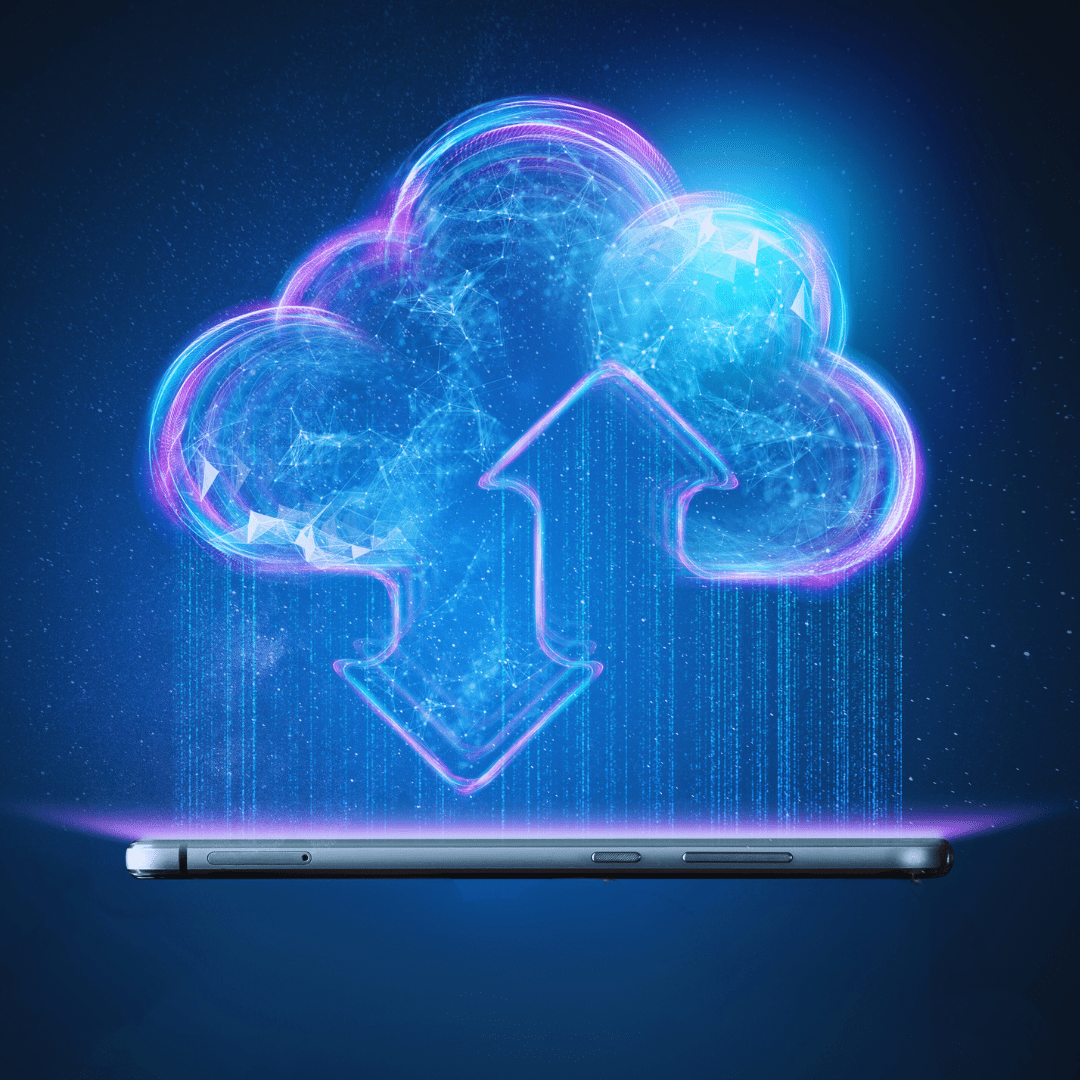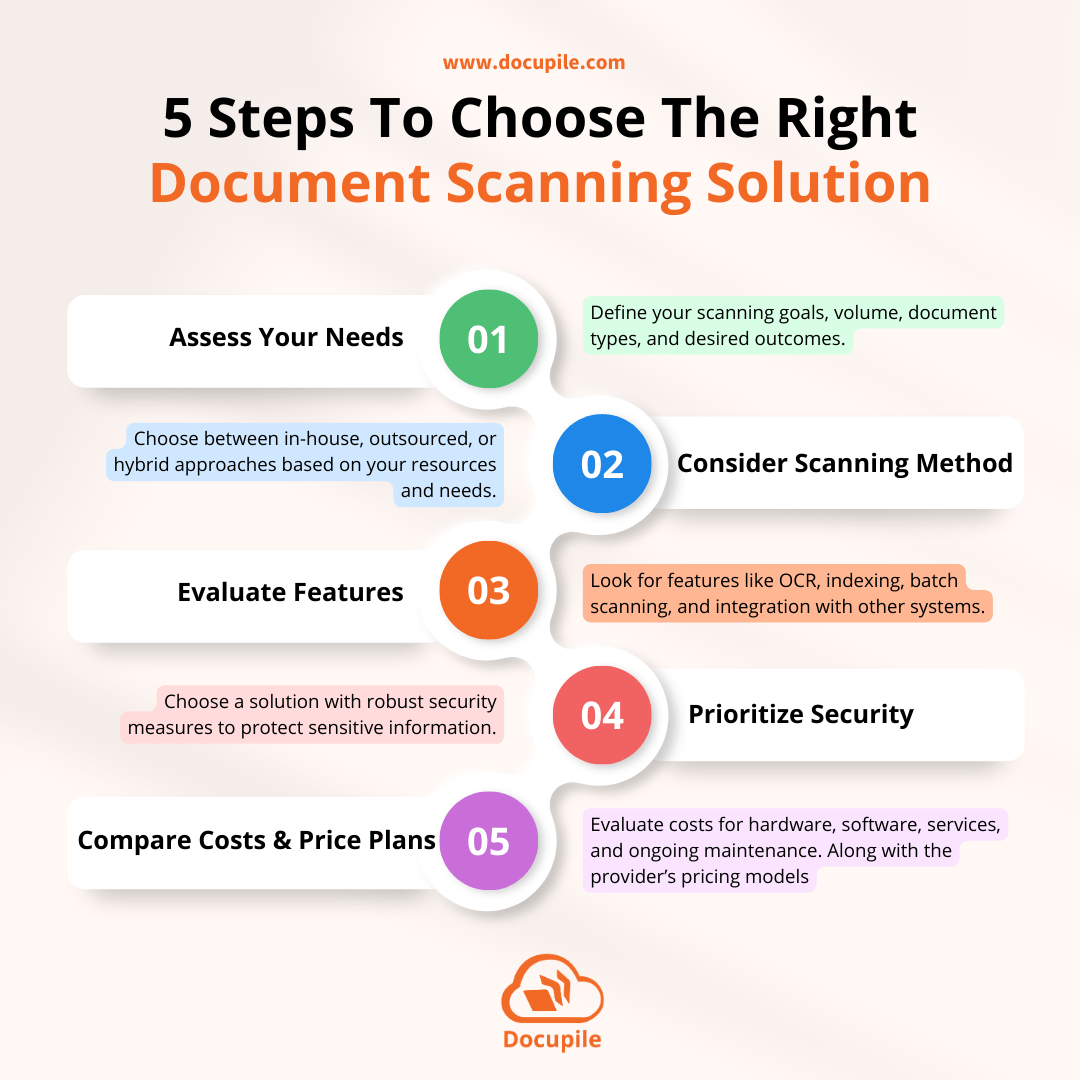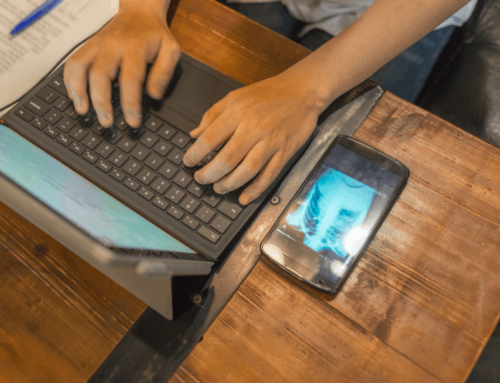The Smart Scanning Revolution
In our ever-evolving digital landscape, businesses are increasingly turning to innovative solutions to streamline operations and boost efficiency. Document Scanning Solutions stand out as pivotal tools in this context. In this blog post, we’ll delve into the world of document scanning, exploring its significance for a business, the role of document scanning solution, and the myriad advantages it brings to the table.
At a Glance
Choose The Right Document Scanning Solution
What are Document Scanning Solutions?
Document Scanning Solutions involve the conversion of physical documents into digital formats, leveraging advanced technologies and software. This process enables easy storage, retrieval, and sharing of information, transforming traditional paper based workflows into efficient, digital systems.
Why are File Scanning Solutions Important for Business?
In the digital age, File Scanning Solutions are crucial for businesses, eliminating the constraints of physical paperwork. This transition reduces the risk of document loss, improves accessibility, and fosters collaboration among team members, ultimately enhancing productivity.
What is Document Scanning Software?
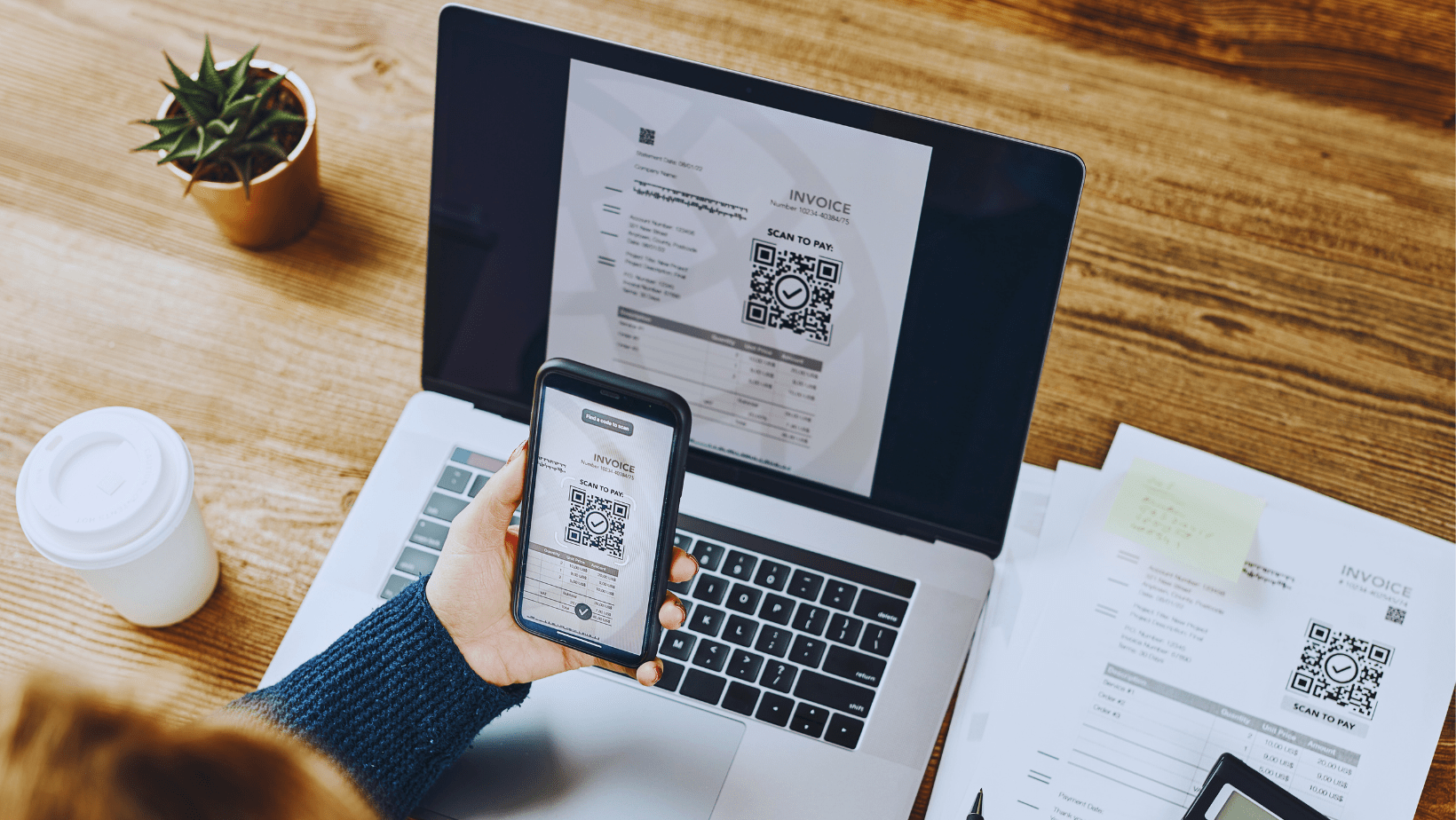
At the core of Document Scanning Solutions is specialized software designed to facilitate scanning, indexing, and organization of digital documents. Document Scanning Software plays a pivotal role in automating and optimizing document management processes, offering a range of features from image enhancement to text recognition.
Key Features of Document Scanning Software:
Advantages of Document Scan Solutions Software:

The adoption of Document Scan Solutions Software brings about a multitude of advantages. Improved document accessibility, enhanced collaboration, and increased data security are just a few benefits. Additionally, the software’s ability to automate repetitive tasks, streamline workflows, and facilitate remote access empowers organizations to stay resilient in the face of dynamic business challenges.
What is OCR and How does it Work?
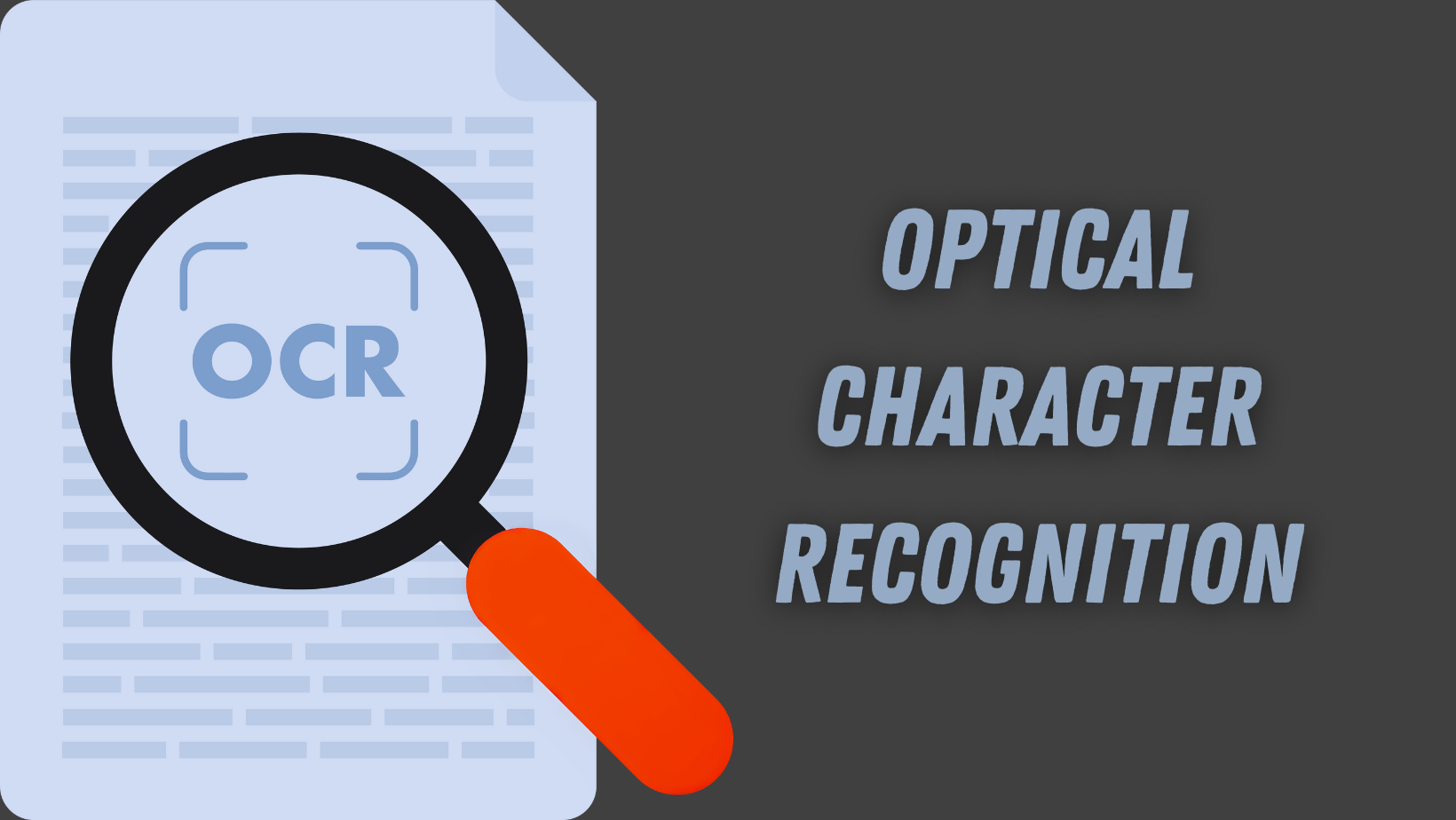
Optical Character Recognition (OCR) is a pivotal component of Document Scanning Software, allowing the conversion of scanned images into editable and searchable text. OCR works by analyzing the shapes and patterns of characters in an image, translating them into machine readable text. This feature not only accelerates document retrieval but also enables text based search within scanned documents.
Want to Learn More About OCR? Click Here – Optical Character Recognition (OCR)
Will the Scanning Software Work with Your Scanner?
When considering the implementation of Document Scanning Software, compatibility with your existing scanner is a crucial aspect to evaluate. Here are key points to keep in mind:
By carefully evaluating the factors mentioned above, you can confidently integrate scan solutions into your document management processes, maximizing efficiency and reaping the benefits of a digitized flow of work.
Document Scanning is Your Business’s Superpower

In conclusion, Document Scanning Solutions have emerged as indispensable tools for businesses looking to modernize their document management practices. From the transformative power of Document Scanning Solution for small business to the efficiency brought by OCR technology, the benefits are extensive. As organizations continue to navigate the demands of a digital era, embracing these solutions is not just a choice but is vitally important for sustained growth and competitiveness.
Learn More About How File Scanning & Management Software Improves Workflow?