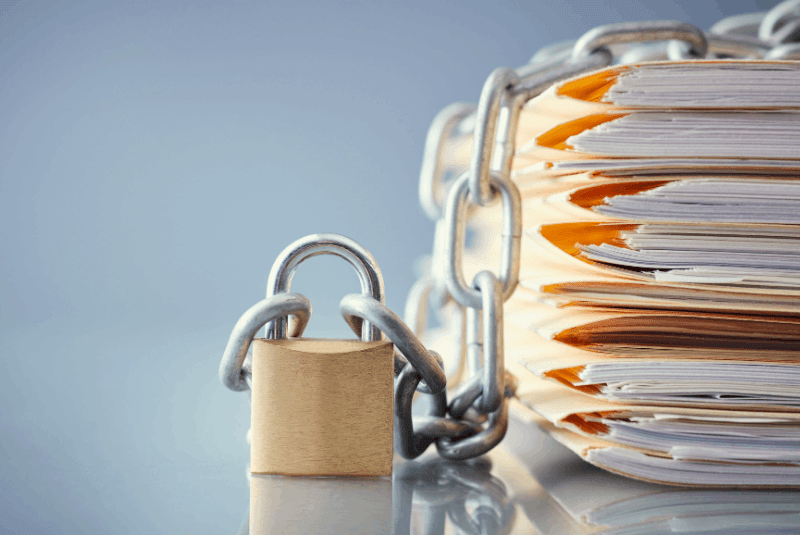Salesforce is a very popular CRM platform in the world. Salesforce covers all aspects of customer relationship management- from lead generation to contract approval and more.
A salesperson needs to stay organized and keep track of documents. But there are many different challenges that come with this process: collaboration on proposals, managing workflow approvals, delivering content to multiple customers, and more.
Salesforce can help you to manage your documents. You should read about it below :
A leading software company that makes CRM programs is called Salesforce. They are very good at meeting the needs of their customers.
Document management is a very important part of selling a home. It goes with everything in the sales process.
Every user wants their CRM to be more than a document archive. They need a place where they can collaborate on papers, work on approval workflows for contracts, and deliver content to customers.
What is Salesforce’s answer to challenges with keeping documents?
A leading CRM software like Salesforce is an excellent choice for general document management needs. Here are the top 10 most asked questions about using Salesforce for document management and their answers. Ask more questions to find out more.
Do you have document management for Salesforce already?
There are five different modules in Salesforce to help you with files and content.
- Files Home
- Salesforce CRM Content
- Salesforce Knowledge
- Documents Tab
- Attachments
How do the tools vary? And why so many?
This is the place to store things. You can share them with people that work in your company. This happens on all of your devices, and it is real-time.
Salesforce Files are good for co-working on documents like customer proposals.
Salesforce CRM Content is a tool that you use to work on documents together. You can also share them with other people who use Salesforce CRM Content. Other people can then get the document and work on it, too.
Salesforce Knowledge is a knowledge base that lets you make, search for, edit, and organize articles in libraries. It also lets you share them with employees and the outside world through a portal on the internet.
Documents tab on Visualforce means you can store files in folders without attaching them to records. You can use these documents any time you need them. For example, to add a proposal document to a meeting request.
Attachments are lists that you can make with files. Attachments can be attached to any document.
Does Salesforce Lightning maintain these document management tools?
As of now, there is no document management in Lightning.
You need to switch back to Salesforce Classic in order to share and access documents. It can be hard because you have to juggle between Salesforce instances for every task, such as accessing email templates or editing the letterhead.
You can hire Salesforce consulting to help you find a solution.
How can you arrange documents on Salesforce?
Salesforce CRM Content makes it easier to find documents. There are many ways to categorize them, and you can tag them too. You can search for different things like the property of a document or what is in the text of the document. A powerful search engine will look through both and bring up reports that have enough information for you.
Can you upload a lot of documents at once?
Yes, you can add a lot of files and links. The files will be in the same place in your Salesforce CRM Content libraries.
Tip: Update your Knowledge Base and back up CRM records. Files will be in Salesforce.
Can I work on files from my computer, even if the files are stored on Google Drive or OneDrive?
You can search and access files in Salesforce after you connect your file repository to the CRM.
One way to use Google Docs in your Salesforce CRM is by adding it to the Library or by linking it with records.
Using a third-party service like Micro is an extra cost-saving measure. It means that you can stay within the limits of Salesforce storage space by storing a variety of documents outside of Salesforce.
How can people work on Salesforce documents?
Document management systems support employees. They do this by making it possible for them to collaborate on their documents.
In Salesforce, you can share documents using Chatter. You can also talk to people and ask them questions.
I can share files with other people that I am in a group.
The tool is for exchanging documents with people from outside. But there are some limitations.
There are two versions of Chatter—a Classic version and a Lightning Experience version.
Can you use Salesforce documents on a mobile device?
Document management tools are available in the Salesforce app. They have limited functionality, though.
Users can access files, but not Documents. That means they can see and share content. It also has a global search to find files in libraries.
Unfortunately, mobile users cannot:
Change, delete, archive, or restore docs
Create or modify content packs
Contribute to, subscribe to, and change libraries
Manage comments
Filter content by tags
Remote sales teams can be an obstacle because they are not at your office.
You don’t need to worry about your problem. IT consultants can help you get a solution.
Does document storage for salesforce have a limit for how much you can store? What if yes? How can we get around it?
Salesforce is a good platform, but it has limits.
But the story is that you can use other cloud storage services. You can use digital files with your computer’s document program. You will also want to use Salesforce File Connect.
What are some reasons to switch?
This add-on will work on your computer. You just have to download it, and then it will work.
To use Salesforce, you just need to sign up for it. It is free for people who use it already. You can sign up with your email and password, and other information.
Conclusion
Moving to Salesforce Document Management will need some careful work. You need the right team of experts around for a smooth transition.
Docupile is a team of experts. We understand Salesforce very well. We want to work with you so your company can do well. Call us today!