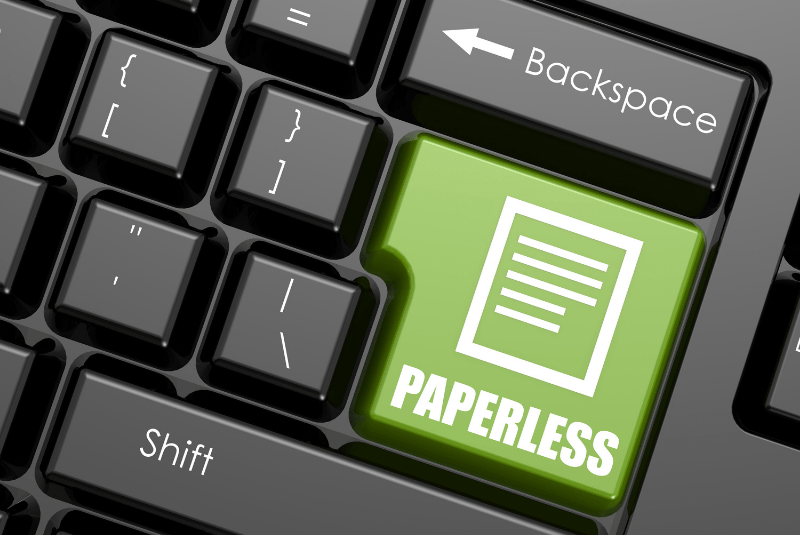A paperless office is a place where there are no pieces of paper. There are digital files or documents instead. A paperless team is a group of people who don’t use any pieces of paper at work. The method of transforming paper into electronic files is labeled as the first step towards digitalization. The plan for an entirely paperless office has existed since personal computers became the base source of modern workplaces.
An office scanners paperless office is when people use less paper. If they want to, they can use a computer for documents and digital files.
A paperless team is when people use computers instead of paper.
The first step in digitalization is to transform paper documents or files into electronic files.
Plan of an office without paper. People used computers to work. Computers are the base for offices now.
It is better to go paperless because it will be more secure. You can also save resources. But many people still use paper, like for HR documents and handouts at meetings.
Highlighting benefits of a paperless office
Get your employees involved.
Creating a paperless office is not just one person’s job. Everyone on the team needs to work together, including employees, if you want it to be successful. Ask people for their opinions on your digital platform and make changes that they like. You are the one who is in charge of this project, but you should listen to what they say.
Have contests for the best ideas and promote innovation. Loss of expensive paper means it is time to give back any overpriced benefits to our customers.
Establish a workspace that eliminates paper use by making people more mindful of printing on both sides or only sensitive information, recycling what comes around.
In order to make the transition to a paperless office as productive and relaxed as possible, think of some techniques that will help.
Review and digitize your business processes.
Digitizing parts of your business model can help you become paperless. Start with the areas that make up the largest sections and focus on those first.
Based on the output of your print assessment, find out which is producing the most paper and then do a chronological analysis.
The digitization of business functions like signatures, accounting, time-clock attendance records, and expense tracking is one way to make an entirely paperless office.
Alter your document management habits.
You can make your footprint less big by changing how you craft and manage your documents. You can go paperless with digital alternatives.
Some jobs that can be changed are faxing and scanning documents. This is a way to get a copy of your data digitally. You can use paperless document management to track new habits, like changing how you do things.
Using paperless alternatives can be tricky. They might take time to get used to, but in the long run, they will become your standard practice.
Don’t worry about using new technology.
Setting realistic goals will help you keep your office on track and make more advancements.
When you have the opportunity to use a digital service, do that instead. But don’t push yourself. It can take some time to get used to it, but once you do, it will feel easy.
All set to go Paperless?
Now that you know more about some of the ways to have a nearly paperless office, it is time to act!
Going paperless can make things better for your company. But it may be hard to do on your own. Find people who will help you as you go paperless, and they can make it easier.
I hope to see you soon without paper! In the meantime, reach out for more insights about going paperless from Docupile.