Scan and OCR have redefined how modern organizations handle, access, and act on their information.
“The goal is not to store information but to make it usable.”
While scanning converts physical documents into digital files, OCR scanning ensures those files actually work for you — searchable, editable, and ready for workflows. In today’s data-driven world, scanning alone isn’t enough.
You need the intelligence of OCR, and that’s exactly where Docupile steps in — turning scanned pages into business-ready, searchable assets.
Before you scan another document, see how Docupile transforms every file into usable knowledge — faster than you think.
What Is OCR Scanning?
When It’s the Real Start of Digital Document Management?
When people say they’ve “gone digital,” they usually mean they’ve scanned their papers. But digital doesn’t always mean functional.
- Scanning creates an image of a document — like a photograph.
- OCR (Optical Character Recognition), on the other hand, reads that image, identifies the letters, numbers, tables, and even signatures, and converts them into searchable, editable text.
That’s why OCR scanning is the bridge between simple digital storage and full-fledged document intelligence.
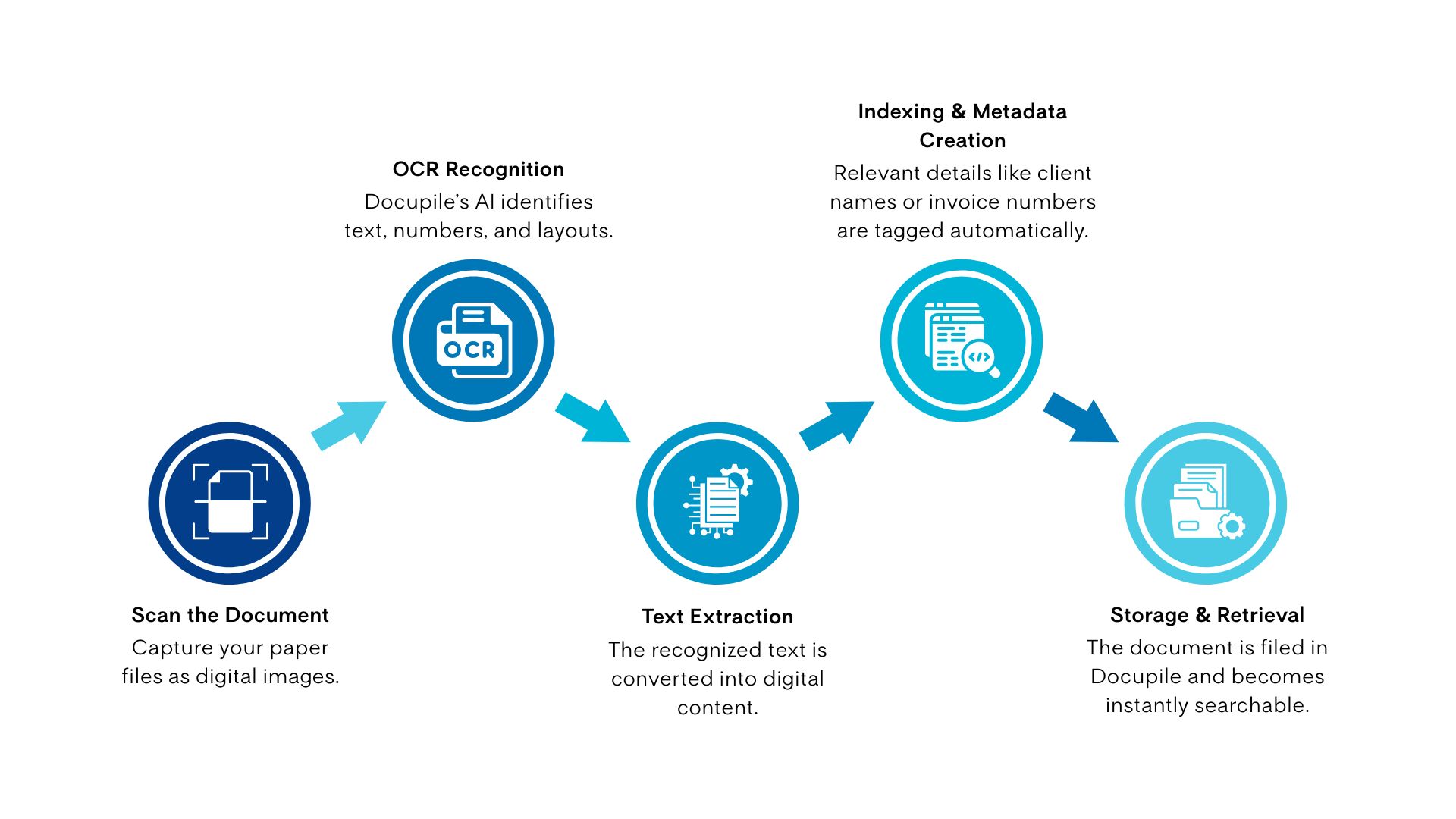
Scan and OCR Bringing Your Documents to Life with Docupile
Myths That Stop Teams from Going Beyond “Just Scanning”
| Myth | How Docupile Proves It Wrong? |
|---|---|
| Scanning makes documents searchable | Docupile’s built-in OCR instantly indexes text from scanned files, making them searchable within seconds. |
| OCR setup is too technical | Docupile automates OCR behind the scenes — no coding or setup required. |
| OCR can’t read handwriting or tables | Docupile’s AI-driven OCR recognizes tables, handwritten forms, and checkboxes accurately. |
| It’s enough to scan and save | With Docupile, scanning and saving become scanning, searching, and sharing — instantly. |
| OCR is expensive | OCR scanning comes standard in Docupile’s automation suite — no extra software needed. |
Ready to see these myths disappear?
[Request a Docupile demo] and experience effortless document automation.
The Short Evolution from Scanning to Intelligent Imaging
From Russell Kirsch’s first 176×176-pixel scan in 1957 to Ray Kurzweil’s reading machine in 1974, scanning evolved from static images to dynamic information.
Fun Fact:
The world’s first scanned image was of Kirsch’s infant son — a small picture that started a revolution in digital information.
Today, the leap from scanning to OCR is about one thing — making information searchable and usable at scale.
Want to bring that evolution to your office? [Schedule a walkthrough] to explore Docupile’s OCR capabilities.
The Business Shift – Why Scan and OCR Are Vital for Modern Workflows?

Modern businesses need access to information, not just archives. Here’s why scan and OCR have become essentials, not extras:
- Speed: Find files in seconds instead of hours.
- Workflow Automation: Eliminate repetitive data entry.
- Compliance: Maintain searchable, auditable records effortlessly.
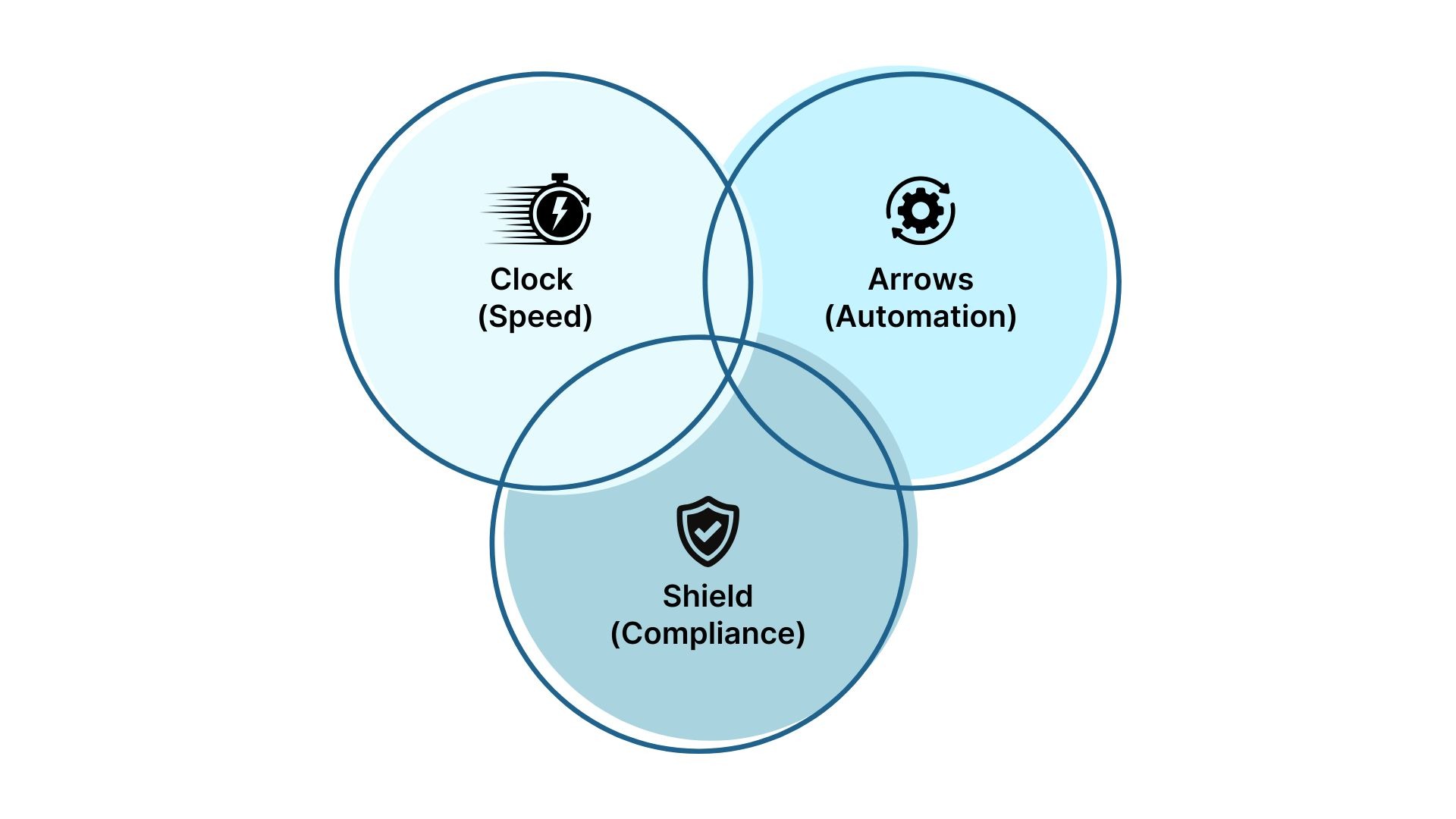
Real-World Use Cases – Where OCR Makes the Biggest Difference?

Accounting
HR
Education
Insurance
Legal
How Docupile Turns Scan & OCR Into Actionable Automation?
Step-by-Step: Docupile’s 30-Minute Plan to Make Every Scan Searchable
Here’s how Docupile’s 30-minute OCR setup plan transforms paper chaos into a searchable digital library:
- Upload or Scan Documents – Start with your existing files or live scans.
- Enable Auto-OCR – Docupile’s AI begins recognition instantly.
- Apply Naming Rules – Files get named automatically based on content.
- Auto-Foldering Kicks In – Documents land in their right folders.
- Retrieve Instantly – Type a keyword; your file appears immediately.
In less than half an hour, your document system can go from cluttered to intelligent —
Scan vs Imaging vs OCR – Which One Do You Really Need?
Scanning converts physical documents into digital images, and OCR unlocks the potential of these files. OCR (Optical Character Recognition) extracts text, making documents searchable and editable. With advanced Document Management Systems (DMS) like Docupile, this process is automated and accessible through a user-friendly interface.
| Process | Best For | Limitation |
|---|---|---|
| Scan | Basic digital storage | Static image; no text recognition |
| Imaging | Enhanced archiving | Not searchable or editable |
| OCR | Intelligent document workflows | Needs automation for best results |
Transforming Documents
Scan and OCR are more than file conversion tools — they’re the engines of digital productivity. By integrating OCR scanning into your daily workflows, you give your documents a life beyond storage.
Whether you’re managing invoices, contracts, or educational files, Docupile turns every scanned page into searchable, compliant, and accessible data. Don’t just scan — search, retrieve, and act with confidence.




