Arrange word file by ai isn’t just a command — it’s the future of how businesses handle their documents.
In every office, it begins the same way — one report, one Word file, one project. Then comes a second, a tenth, and soon, you’re lost in a maze of folders named “Final_v3_Real_Final.docx.” When Word files multiply, no one knows where anything is. Deadlines slip, versions clash, and “quick searches” turn into twenty-minute hunts.
But that era is ending. Modern businesses are no longer wasting time manually sorting or naming Word documents — they’re letting AI arrange Word files automatically.
In this blog, you’ll discover what it really means to arrange Word file by AI, how the technology behind it works, and how smart systems like Docupile make file chaos a thing of the past for organizations of all sizes.
Want to Learn More?
Check Out: How Electronic DMS for Accounting Firms Helps Accounting Team
How AI Arranges Word Files — The Process Explained!
The phrase “Arrange Word File by AI” simply means allowing Artificial Intelligence to read, understand, and organize your Word documents automatically — without human effort.
Instead of employees dragging and dropping files into folders, AI now analyzes each file’s content, context, and metadata to determine exactly where it belongs. It renames, tags, and stores files in a structured way, maintaining consistency across departments.
Think of it as a digital assistant that can:
- Recognize what each Word file contains
- Assign it to the right project or client
- Rename it based on a rule like ClientName_Project_Date.docx
- File it in the correct folder automatically
Fun Fact: The average employee spends 18 minutes searching for a single document. With AI-powered file arrangement, that time can drop to under 10 seconds.
In short, arranging Word files by AI is about creating structured order out of digital clutter.
Arrange Word File by AI: The Smarter Way to Manage and Organize Your Documents
How AI Arranges Word Files — The Process Explained?
Artificial Intelligence doesn’t just move files — it understands them.
Here’s how the process unfolds behind the scenes:
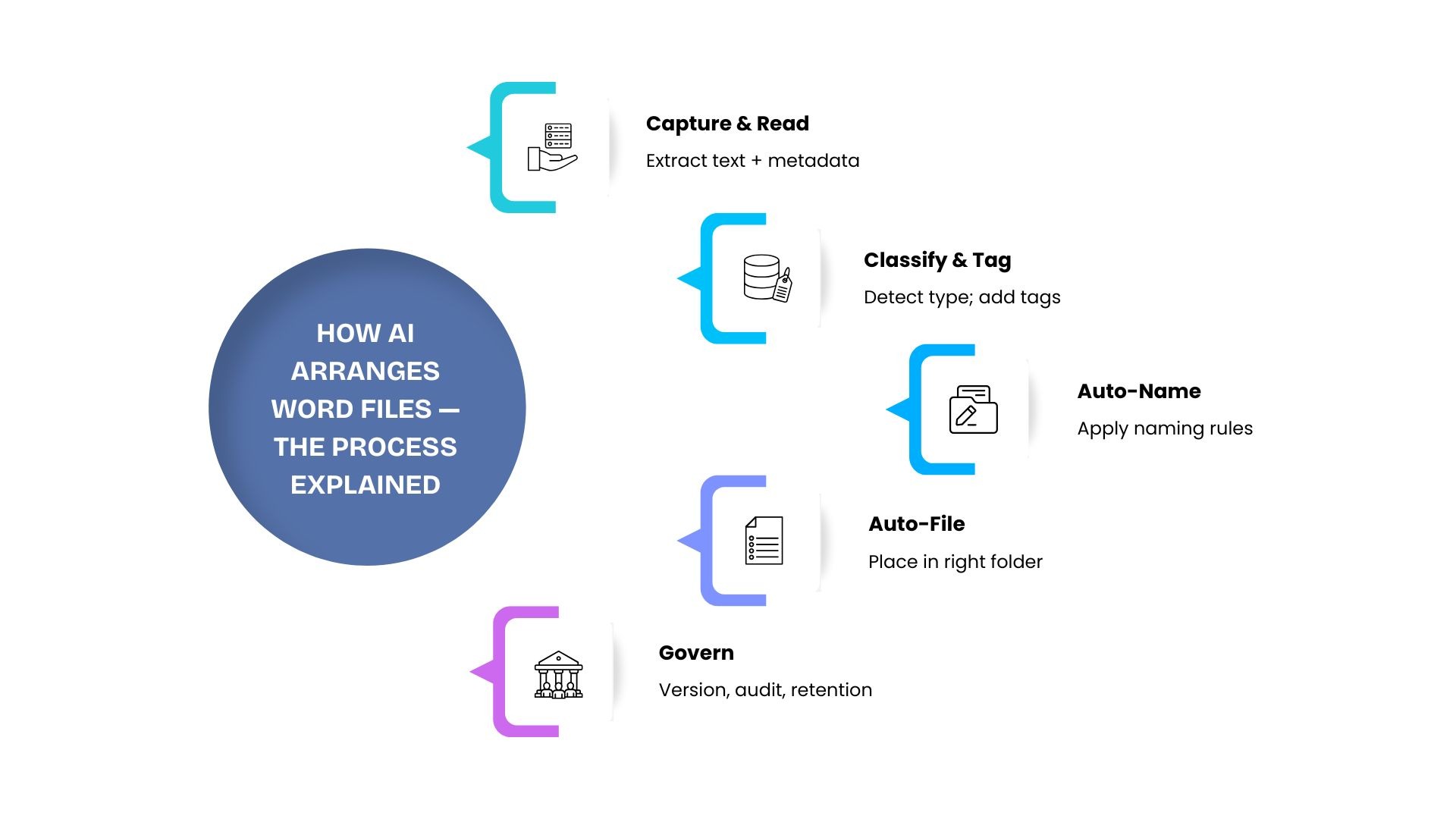
1. Capture and Read Content
AI extracts text, headings, and hidden metadata from Word files using OCR and NLP.
2. Classify and Tag
Once the file is read, AI categorizes it based on keywords, department names, or document types (like “invoice,” “policy,” or “contract”).
3. Auto-Name and Structure
The system renames files using standardized naming conventions, avoiding confusion like Report_Final2.docx.
4. Auto-File and Store
AI moves files to the correct folder hierarchy, aligning with your organization’s structure.
5. Monitor and Govern
AI tracks version histories, retention periods, and activity logs for compliance and accuracy.
Tip:
Arranging Word files by AI is not just about convenience — it builds a single source of truth for every document your organization relies on.
The Turning Point: Discovering AI-Powered File Management
If your team still relies on shared drives, manual naming, or hunting for documents through endless folders — you’re losing valuable hours every week.
It’s time to let AI take over the organization process.
With Docupile, you can experience how arranging Word files by AI turns scattered folders into structured, compliant, and instantly searchable repositories.
How Docupile Executes This — Step by Step
Let’s look at how Docupile brings the concept of “Arrange Word File by AI” to life through its intelligent automation features.
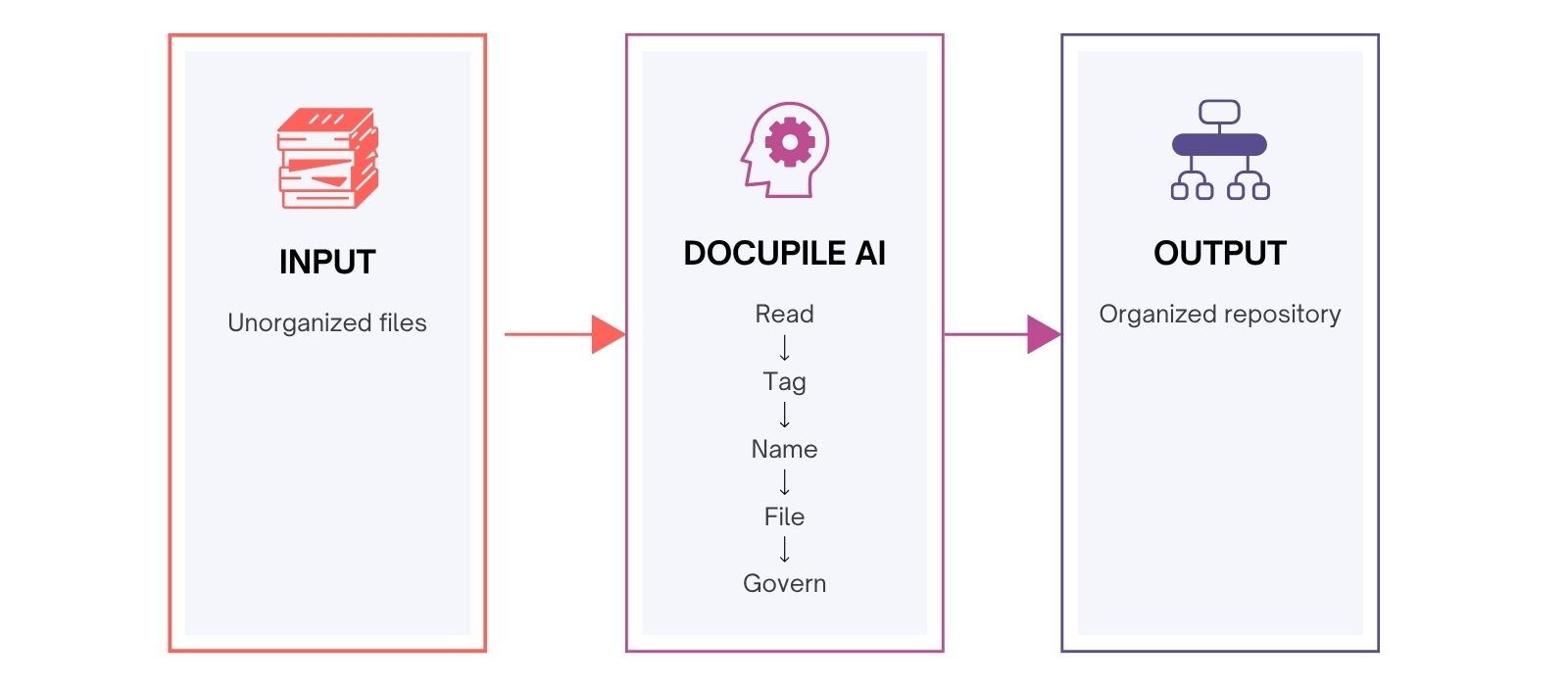
1. Upload or Import
2. Analyze Content
3. Rename Intelligently
4. File to Correct Location
5. Apply Governance Rules
Quick Insight:
Docupile’s AI doesn’t just organize files — it learns your company’s behavior patterns over time.
The more you use it, the smarter and faster it becomes at understanding your documents.

Business Impact: Order, Speed, and Confidence
When you arrange Word files by AI, the results go far beyond neat folders — they reshape how teams work.
1. Measurable Efficiency Gains
2. Stronger Collaboration
3. Compliance and Governance Made Simple
4. Real-World Example
A construction firm managing thousands of Word-based project files adopted Docupile’s AI arrangement system. Within three months:
What Makes Docupile’s AI Different?
Most AI systems sort documents — Docupile organizes with intelligence and accountability.
| Docupile AI Advantage | Why It Matters? |
|---|---|
| AI File Naming Engine | Keeps file titles consistent across teams. |
| Auto Folder Creation + Metadata Intelligence | Aligns documents under logical folders automatically. |
| Duplicate Record Prevention | Avoids confusion and overwrites. |
| Audit-Ready Trails | Ensures full traceability during audits. |
| Retention Control | Automates the document life cycle safely. |
Quick Read Tip:
Docupile’s AI is designed not only to arrange Word files — but to maintain trust and compliance across your document ecosystem.
Conclusion – Arrange Word File by AI — The Smartest Move You Can Make
Arrange Word File by AI — it’s not just a keyword; it’s a modern workplace mantra.
In today’s document-heavy environments, the ability to automate organization, ensure accuracy, and maintain compliance gives your business a measurable edge.
With Docupile, you get an AI-powered system that:
- Reads and understands your Word documents
- Organizes them automatically into structured folders
- Keeps every version safe, searchable, and audit-ready
You don’t need to hire more people — just smarter tools.
Book a Free Docupile Demo and watch your Word files arrange themselves — intelligently, accurately, and instantly.
Learn More – A Tool to Help Revolutionize Document Management for Accounting Firms




